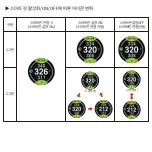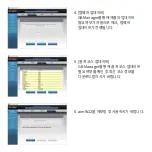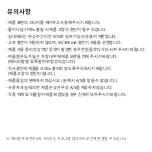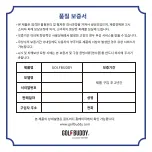•
Click the power button for more than 5 sec., W12 will be turned on.
•
Please select usage language, set date & time.
•
Touch and hold the watch face for more than 2 sec., then swipe
left/right and select liked watch face.
※ Date & time will be automatically synchronized when GPS signals are received
outdoors.
Initial setting
2022 01 01
2021
12
31
2020
11
30
2023
02
02
2024
03
03
OK
12 : 00
AM
PM
11
59
10
58
01
01
02
02
OK
Summary of Contents for aim W12
Page 1: ......
Page 27: ......
Page 37: ...Y Y Swipe left right Swipe up down L R Swipe U D Swipe ...
Page 52: ......
Page 53: ......
Page 63: ...Y Y 左または右にスワイプします 上から下にスワイプします 左右スワイプ 上下スワイプ ...
Page 79: ......
Page 82: ... W12 ...
Page 84: ......