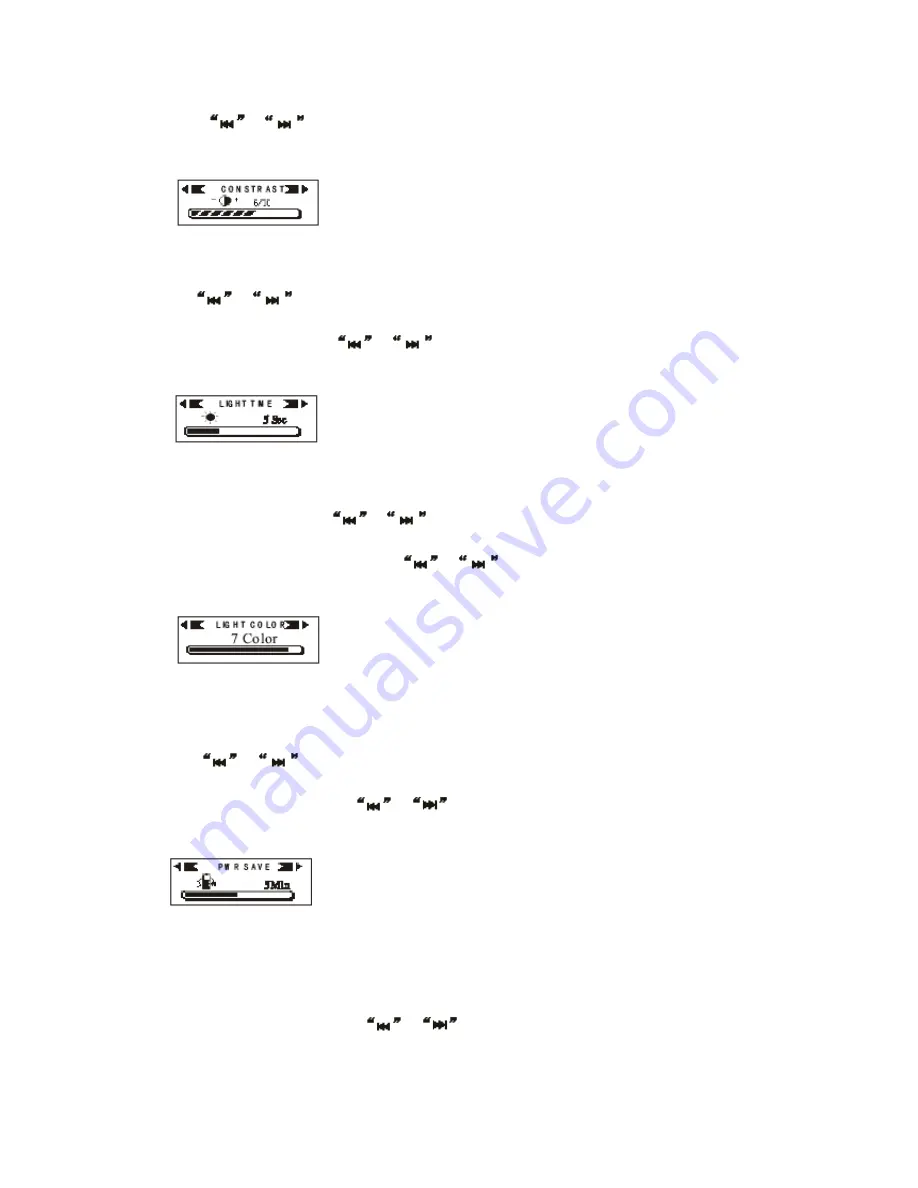
9
2. Press
or
buttons to choose the perfect contrast, and then press “M” button to confirm and back
to the SETTINGS mode.
D. Backlight time setting
Press
or
buttons to select LIGHT TIME under SETTINGS mode. Press “M” button to enter into
the LIGHT TIME setting. Press
or
button to select the time of backlight (5secs - 10sec - 30sec-
Always – Disable), then press “M” button to confirm and back to the SETTINGS menu.
E. The color of backlight
At the SETTINGS status press
or
buttons to select the color of backlight. Press “M” button to
enter into backlight color setting. Then press
or
button to select the color of backlight (there are
eight colors for option), and press “M” button again to confirm and back to the SETTINGS menu.
(7 colored - red – blue – green – orange – Rose – cyan - white)
F. Power Save setting
Press
or
buttons to select Power save setting under the SETTINGS menu. Press “M” button to
enter into Power save setting. Press
or
button to select the time of power off (Disable- 1 min - 2
min - 5 min – 10 min), and press “M” button to confirm and back to the SETTINGS menu.
REMARK: The time of power off is the time from the moment of ready to play MP3 to the moment of power
off.
G. Recording Setting
1. Under the SETTINGS mode, press
or
to choose REC setting. Press “M” button to enter into it.
Showing as picture below:


























