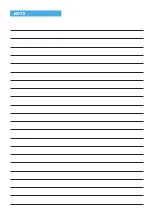GODREJ UV CASE 67LTR OPERATION WITH MULTISPAN UTR 413-G
Switch ON the AC (alternating current) main supply. Then, switch ON the
Godrej UV Case using the On/ Off switch provided on the front panel.
Godrej UV Case has a settable timer which is set to 5 minutes (300 seconds)
(default setting). On switching the Godrej UV Case, timer shows 300
seconds over the display. The indicator and the buzzer beep notifies the
user that the UV Case is ready to start the sanitization process. (Range of
time can be set from a minimum of 180 seconds to a maximum of 999
seconds).
Rotate the knob anticlockwise to open the door. Put your belongings i.e mobile, watch, car keys,
packaged food, etc. inside the cabinet. Multiple items can be placed at once.
Close the door and rotate the knob clockwise to lock the door.
Once the door is locked, UV lamps of the Godrej UV Case will switch ON automatically. As per the
default setting, the timer starts reverse counting from 300 seconds. When the timer reaches “0”
seconds, the timer automatically switches off the Godrej UV Case. The buzzer beep notifies the user
about the successful completion of the sanitization cycle. Now, switch OFF the Godrej UV Case using
the On/ Off switch. This will stop the buzzer from beeping. Open the Godrej UV Case to take out the
sanitized items.
It is recommended to keep the Godrej UV Case ON for a minimum of 5 minutes (300 seconds) to get
the best UV sanitization result.
It is recommended to keep the Godrej UV Case ON for a minimum of 5 minutes (300 seconds) to get
the best UV sanitization result.
Note:
In this timer, the door knob acts an input switch for the UV Case. Hence, if the door knob is 1st
closed and then the UV Case is powered ON using the On/ Off switch provided on the front panel,
the sanitization cycle will not resume.To start a new cycle it is necessary to keep the power switch
ON. Place your essentials, close the door and rotate the door knob to the closed position for the
cycle to resume.
PROCESS TO SET YOUR CUSTOMIZE TIME
Long press the “SET” button, till the right hand side’s first digit over the display starts to blink. Then,
by using the “^” button change the right hand side’s first digit as per your requirement.
To set the second digit, press the “<” button twice. The second digit over the display will start to blink.
Press the “^” button to change the second digit as per your requirement.
To set the third digit, press “<” button four times. The third digit over the display will start to blink.
Press the “^” button to change the third digit as per your requirement. (Range of time can be set from
a minimum of 180 seconds to a maximum of 999 seconds).
Once all the 3 digits are set, press the “SET” key once or wait for 20 seconds, your customized value
will be displayed. Now, the Godrej UV Case will start working as per the customized time.