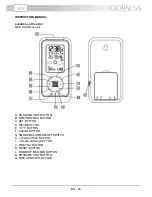EN
EN - 31
Interference
Signals from other household devices, such as entry controls, door bells and home security sys-
tems, may temporarily interfere with the unit and cause reception failure. This is normal and does
not affect the general performance of the product. The transmission and reception of temperature
reading will resume once the interference has stopped.
Trouble Shooting / FAQ ( Frequent Ask Question )
There is no outdoor temperature shown on the unit.
A:
Press the RE-SYNC button on the main unit and the outdoor temperature will appear within
minutes. If no temperature is shown after 6 minutes of your RE-SYNC processing, it is an indi-
cation that the remote unit is either too far away or there is some interference between
the remote and the main unit. Place the remote unit closer to the base station and re-synchro-
nize. Now move the remote unit to a new more suitable location where constant transmission
of temperature data can take place without any interference.
It is raining outside but the unit display the “SUNNY” icon.
A:
The unit measures barometric pressure changes and forecasts the future weather trends
expected in the next 12 to 24 hours. It is set to show trend changes either up or down and not
what is taking place at the current time.
The weather icon is incorrect for an extended period.
A:
The unit may have been reset during a period of high barometric pressure or low barometric
pressure. Wait until there is a partly cloudy day and reset the unit and it will acclimate to
the correct level of pressure.
The remote temperature is reading 105°F when the temperature is 60°F
A:
The remote unit is in direct sunlight. Move it to a shaded protected area.
Care of Your Weather Monitor
• Avoid exposing your weather monitor to extreme temperatures, water or severe shock.
• Avoid contact with any corrosive materials such as perfume, alcohol or cleaning agents.
• Do not subject the weather monitor to excessive force, shock, dust, temperature or humidity.
Any of these conditions may shorten the life of the weather monitor.
• Do not tamper with any of the internal components of this weather monitor. This will invalidate
the warranty and may cause damage.
Correct Usage of the Batteries
• Use 2 new AA batteries and 4 AAA batteries
• Do not mix standard and rechargeable batteries
• Do not mix new and old batteries
• When the low battery mark
, appears on the display, replace all batteries with new ones,
when the low battery mark
appears on the REMOTE temperature display, replace all batte
-
ries of remote unit with new ones.
Summary of Contents for WEA457
Page 34: ......