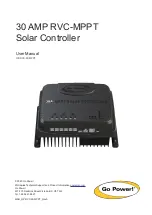[page 4] | gpelectric.com
1. SAFETY
Important safety information is contained throughout this manual that should be carefully observed and followed. This
information is presented using the following format:
The information is categorized in two ways:
Warning
: Bodily harm could occur if instructions are not explicitly followed. If there are any doubts about the procedure or
conditions, please call GoPower! technical support before doing anything.
Caution
: Damage to property could occur if instructions are not followed properly.
The following symbols are used to indicate the type of hazard
.
GENERAL SAFETY
• Read entire manual before installation
• Any voltage above 30 VDC should be considered dangerous. Make sure power is disconnected before touching
terminals that exceed this voltage.
• There are no parts inside the controller that need to be maintained or repaired. The controller shall never be disassembled
•
Unless otherwise specified, all terminal blocks should be re-tightened at least every 6 months to prevent possible fire
caused by connections that have vibrated loose.
• Ensure all connections are tight and secure. Loose connections may generate sparks and heat. Be sure to check
connections one week after installation to ensure they are still tight.
SOLAR CONTROLLER SAFETY
• Always connect the battery BEFORE connecting the solar array to prevent damage to the controller. If the battery
wires need to be disconnected, the solar array wires should first be disconnected.
• To prevent damage to the controller, ensure the solar array voltage does not exceed the maximum voltage of the solar
controller. See specifications table below to determine the limit for your controller.
BATTERY SAFETY
•
Ensure the battery type is set correctly in the controller settings to avoid possible explosion or fire
• Read manual for battery and observe safety precautions before connecting the battery to the controller
• Only use deep cycle batteries that are intended for energy storage applications
Warning / Caution:
Result
Description of condition leading to result
SYMBOL
MEANING
SYMBOL
MEANING
General Warning
Hot Surface
Risk of Shock
Risk of Fire
Risk of Electrocution
Risk of Chemicals
Risk of Explosion
Risk of Eye Injury
SYMBOL