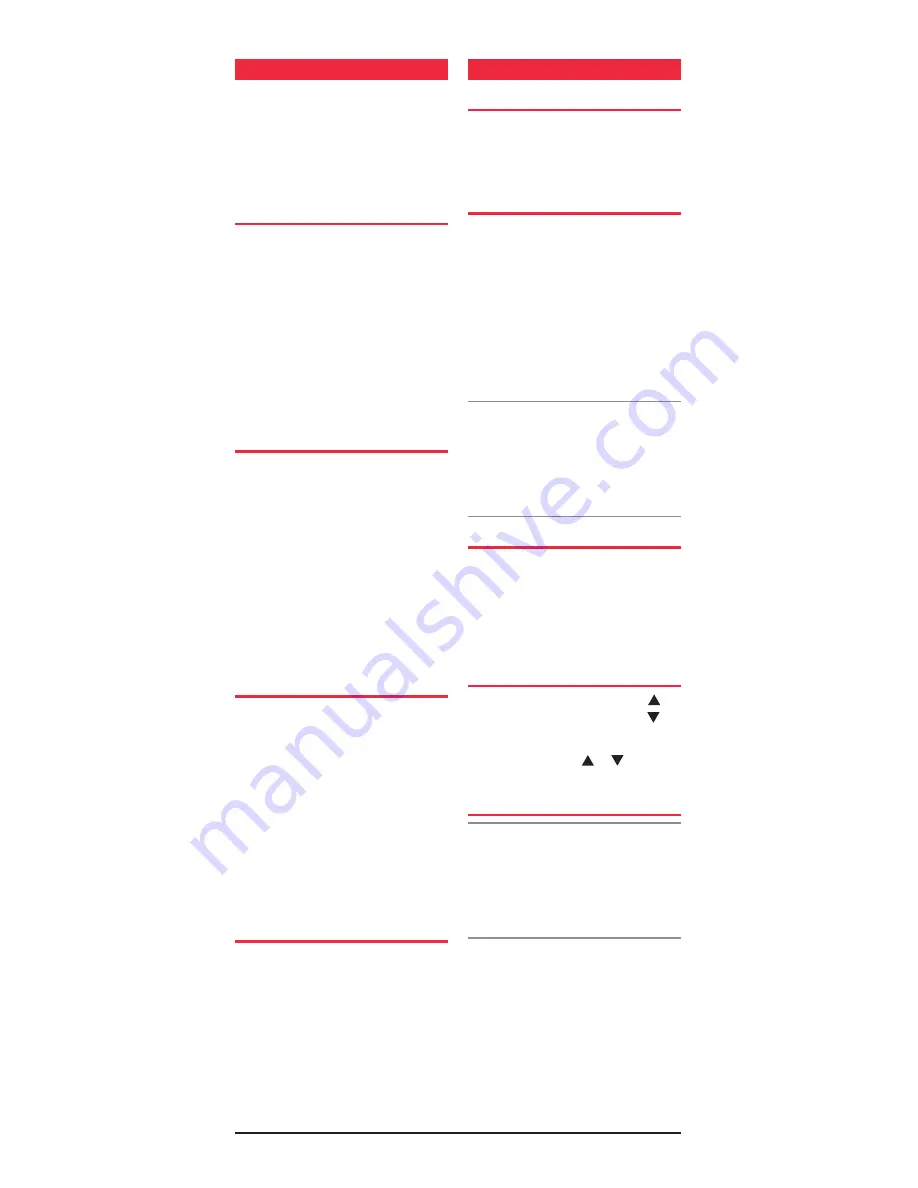
PAGE 6
INSTRUCTION MANUAL
BX SERIES HANDHELD
BATTERY USAGE
The time taken to discharge the battery
pack will depend on how you use your
BX Series handheld. The 1700 mAh
battery pack is powerful enough for a full
days use under average conditions.
conserving battery
power
The BX Series handheld has built in
power saving features to help you
maximise the amount of time between
charges from your Li-ion battery pack. If
you need to operate your handheld in a
situation where you require maximum
battery life (e.g. a remote site where
there is no convenient recharging facility
nearby), the following hints can greatly
reduce the amount of power drawn from
the battery pack.
sLeep mode
The BX Series handheld will automatically
enter the ‘Sleep’ mode after around 10
seconds of inactivity (i.e. no transmission
or reception). While sleeping, it will still
check for incoming signals but it will
draw only about one fifth of the power
from the battery. As soon as a signal is
received or any keys are pressed, the
radio will wake up again. This sleep
function is automatic and by itself can
greatly extend the battery life in standby
mode by many hours.
scanning
The BX Series handheld draws more
power from the battery when scanning
than when monitoring a single channel.
This is because it must wake more often
to monitor each channel for activity. You
can squeeze that extra bit of life from
the battery by avoiding any unnecessary
scanning. In addition, scanning several
channels increases the chance of finding
a signal thereby keeping the receiver
awake and the squelch open.
Low transmit power
setting
The transmitter has both ‘Hi’ and
‘Lo’ power settings. If you are only
operating over short distances, are in
a reasonably high location or are close
to a local repeater, try using the ‘Lo’
Transmit power setting. This reduces the
transmitter power to 1 Watt.
GENERAL OPERATION
power on/oFF
Rotate the volume control clockwise past
the ‘click’ to turn the radio ON. Rotate
the control fully counter clockwise past
the ‘click’ to turn the radio OFF.
adjusting the voLume
While receiving a signal, rotate the
volume control to achieve a comfortable
listening level. If there are no signals
present, press the
MON
key briefly (if
available) to open the squelch, then
adjust the volume while listening to
the receiver’s background noise. When
finished, briefly press the
MON
key again
to return the receiver to the
quiet state.
Note:
The minimum setting of the
volume control has been factory preset
so that, even with the volume turned
right down, you can still safely listen to
an incoming signal with your ear against
the speaker (telephone style).
dispLay Lighting
Your BX Series handheld LCD features
built-in backlighting. The backlighting
is normally switched OFF to conserve
battery power but will switch ON
automatically when any key
is pressed.
seLecting channeLs
1. In the ‘standby’ mode press the key
to step up one channel and the key
step down one channel.
2. Press and hold the or keys to
quickly scroll through the channels.
receiving signaLs
NOTE:
Your radio may be programmed
with options that could affect the way
your radio behaves when it receives a
call. The description below is therefore
general and should apply to
most situations.
When the BX Series handheld is not
receiving signals it will remain in the
standby mode to conserve power. During
this time the receiver is normally muted,
the LED ‘Busy’ indicator on the upper
edge of the radio is not lit and the ‘Save’
indicator flashes on the display.


































