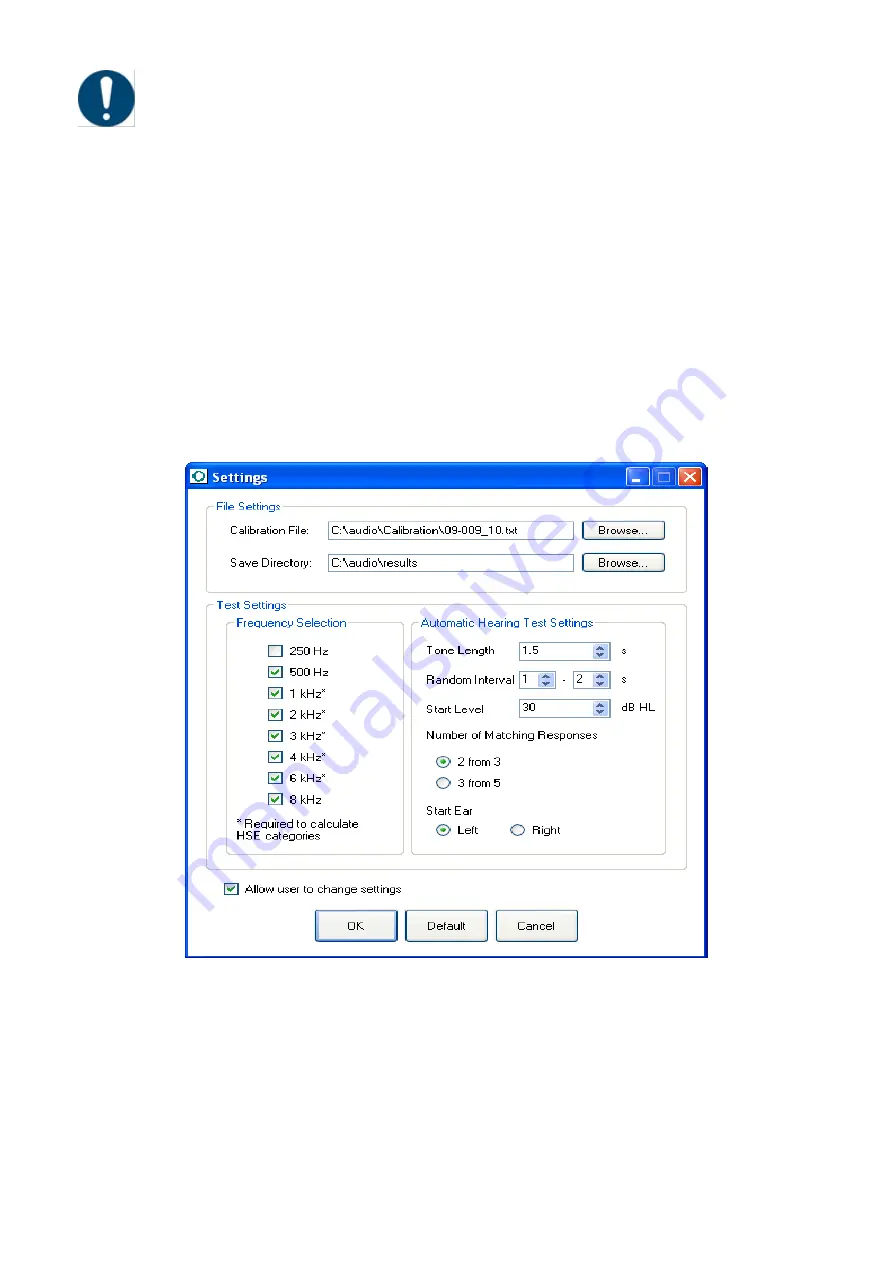
Osicus User Guide V8
09/09/2021
Page
24
of
46
An audiometer is calibrated with one set of headphones. The audiometer number and
matching headphone numbers are stored during audiometer setup. The audiometer should only be
used with the headphones used during calibration.
If the audiometer number is incorrect, click on the Change button, then select the correct
audiometer from the list. If the audiometer is not listed, then its details must be added by loading in
a new calibration file. Now click on OK to move to the next screen.
To guarantee accuracy, each audiometer must be calibrated at least once each year and receive an
exhaustive calibration every two years. The date of last calibration is displayed with the audiometer
details.
After calibration, you will be supplied with a file containing calibration information. To update the
calibration information, press the Change button, browse to this file and click on Ok.
6.5 Settings
The location of the Calibration File and location where audiograms generated will be Saved are
specified here. Note that if you wish to analyse audiograms generated by different groups of
workers, either from the same company or from different companies, using the optional Asra
Batch_Utility software, you should create a folder for each group and set the appropriate folder
using this screen prior to testing.
Other test settings such as the frequencies tested, the tone characteristics, the threshold
determination criteria and order of ear testing can all be altered from within this dialogue.






























