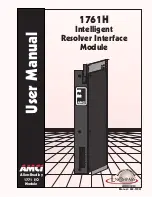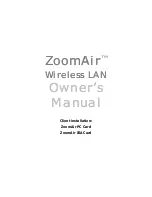GlobalTime NTP Products
User manual of GTT-030
13
Fourthly, if you consider the synchronization cycle is too long, you can
modify the registry to shorten
the synchronization cycle. The specific registry key is in:
\HKEY_LOCAL_MACHINE\SYSTEM\CurrentControlSet\Services\W32Time\TimeProviders\NtpClie
nt\SpecialPollInterval
The default is 604800 = 60
×
60
×
24
×
7, namely, a week.
synchronization once a day: The default is 86400
synchronization once an hour: The default is 3600
synchronization once ten minutes: The default is 600
Fifthly, after modifying the registry, you should stop windows time service and restart it. Then the time
interval can be updated.
If it has been installed with other time synchronization software, you need to uninstall the software and
restart the computer. The windows time service can work normally.
For Win2000/98 operating system, the time synchronization software provided by our firm or provided by
the third-party are both available. The
specific configuration can be referred to the respective user
manual.
For UNIX systems, in general, there is ntpd daemon or xntpd daemon. Create the ntp.conf configuration
file under the / ETC directory and type "server ******" ( time server IP) in it. Then starting the daemon will
do.
Regarding the details, please refer to the user manual or consult us directly .
3.5
Troubleshooting
3.5.1
All indicator lights are off when power is on
Check whether the power outlet is with electricity. There is a fuse socket in the device. You need to
unplug it and check whether the fuse is intact.
3.5.2
Receiving no satellite signals for a long time
Emphasis should be placed on verifying whether the feeder system is normal.
Firstly, unplug the feeder on the side at the device. Then measure the BNC socket with a multimeter.
Normally there is 5V antenna supply voltage. Otherwise, it shows that the equipment has been
damaged.