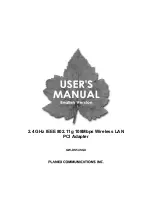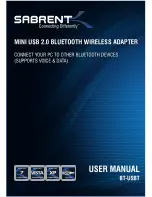GlobalTime NTP Products
User manual of GTT-030
12
²
Connect the MODEM and GTT-030 network time server monitoring port with a serial cable.
Then plug the telephone line. Finally, dial this number through the Hyper Terminal of another
computer with MODEM and it can be connected with the server. The configuration is as
introduced in section 3.2.
3.4
Client configuration
Regarding WinXP/2003 system, it includes NTP services and can be directly set. The specific setting
methods are as follows:
Firstly, double click the time mark on the right side of the windows task bar and it will pop up an interface
with date and time properties. Then select the Internet time screen, which is shown as the picture in the
next page.
Secondly, modify the windows default time server, such as modifying to 192.168.2.8.
Thirdly, click "Apply", and then "Update Now". After a successful synchronization, it will show successful
****** synchronization time in **year, **hour, **minute. The next synchronization: **year, **mounth
**Date, **hour, **minute. Windows default is to synchronize once a week. If the screen displays RPC not
available, you should open the Control Panel, select Administrative Tools / Services, search windows
Time from the services list, choose to automatically open the service and restart it.