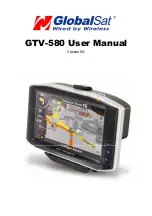11
Bottom View and Rear View
➊
External
Antenna
connector
For you to connect an optional MMCX-type
external antenna.
➋
Speaker
For output the music or navigation voice.
➌
Battery
Slide
Switch
Slide the switch to “OFF” position to prevent
from accidentally turning on the device by
touching the power button. If you want to use
this device, be sure to slide the switch to the
“ON” position.
L
The purpose of the Battery Slide Switch is
to cut off power to the unit. It is used to disable
the unit in transit from the factory and if the
unit will be in storage for long periods of time.
Be sure that the switch is in the “ON” position
when you remove the unit from the box. The
GTV-580 will NOT charge if the switch is in the
“OFF” position.
➍
Charging
connector
For power supply and battery charging.
➎
Docking
connector
Docking connector for DVB-T module.
Summary of Contents for WorldCom GV-580
Page 1: ...GTV 580 User Manual Version 0A...
Page 24: ...24 System Information Go back to Setup Screen About Go back to Setup Screen...
Page 47: ...47 Setup screen z Display the related information of the program...
Page 48: ...48 z Select your country location z Select the OSD language...
Page 49: ...49 z Automatically search the channel of your local area z Manually search the channel signal...