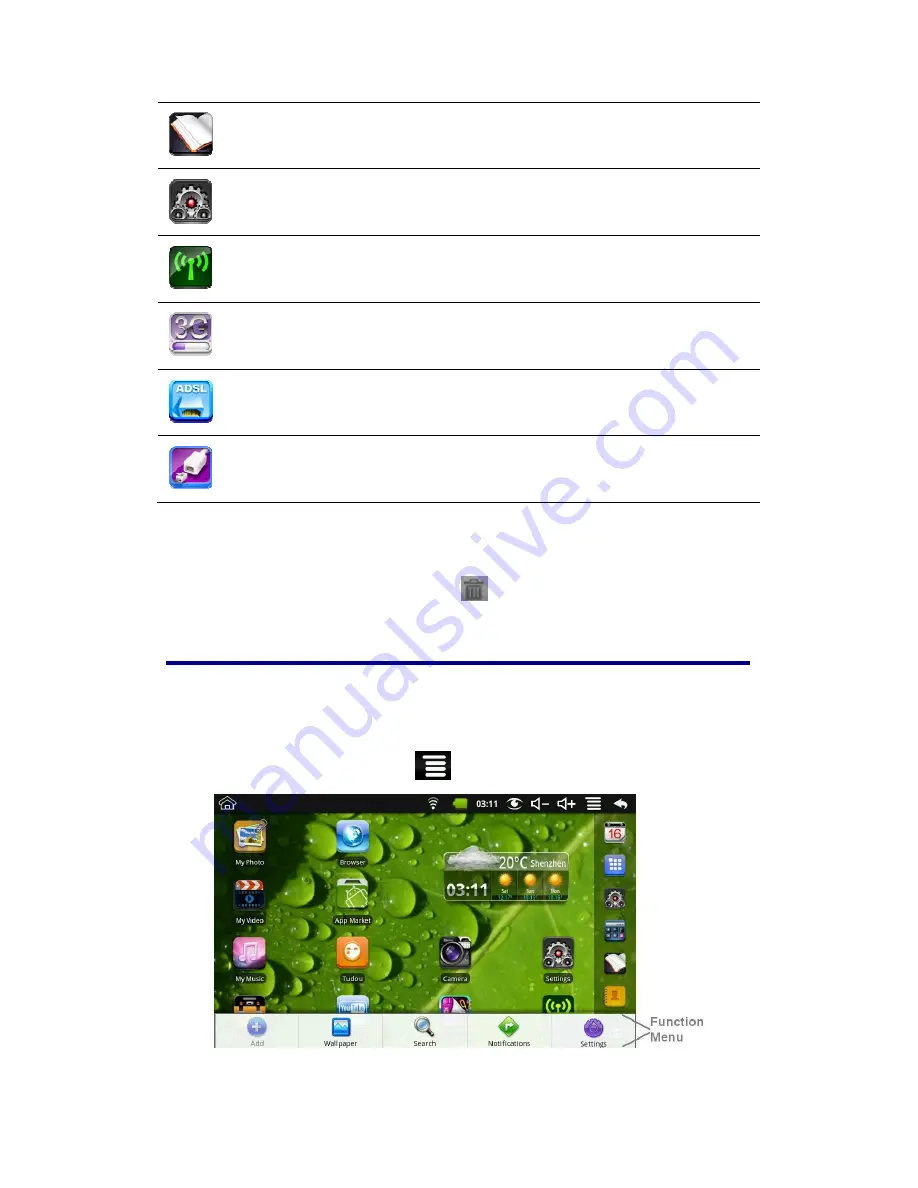
9
MyBook
Read book easily.
Settings
Multiple settings for personalizing and enhancing your Device.
Wi-Fi Settings
Set Wi-Fi network.
3G Settings
Set 3G network.
ADSL Settings
Set ADSL network.
Ethernet
Configure Ethernet.
☆
To move an icon to the Desktop screen, touch & hold on the icon,
and then release it when it appears on the Desktop screen.
☆
Touch, hold and then slide icons to reposition then on the screen.
☆
Touch, hold and slide icons onto
to remove them from the Desktop
screen.
10 Desktop Function Menu
On the
Desktop
screen, you can tap
to display the
Function Menu
.
























