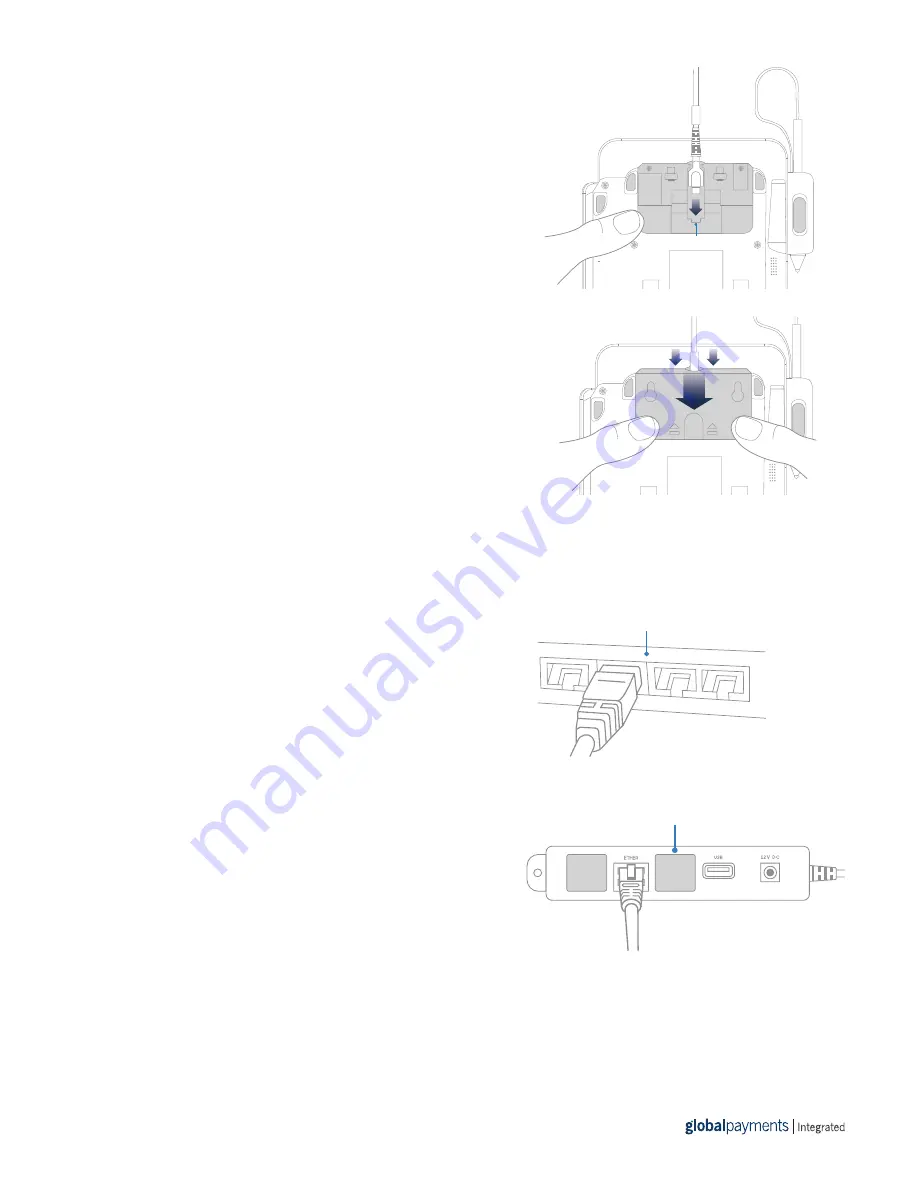
4 | Countertop M400 Quick Start Guide
USB-C port
USB-Cport
3. Attach the utility cable to your device by inserting the
USB-C connector into the USB-C port.
4. Place the USB-C cable in the back of your device, make
sure the cable is in the groove above the USB-C port.
Slide the rear cover onto your device until it clicks.
STEP 2: CONNECT YOUR DEVICE TO YOUR NETWORK
1. Insert one end of the Ethernet cable into an available
port on your router or switch.
2. Insert the other end of the Ethernet cable into the
Ethernet
port on the utility cable.
Switch
Switch
Utility cable
Utility cable
Utility cable







