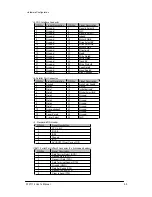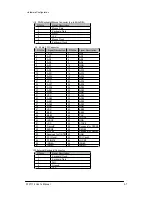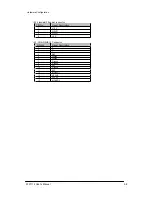Hardware Configuration
Chapter 2
2. Hardware Configuration
This chapter indicates jumpers’, headers’and connectors’location. Users may find useful
information related to hardware settings in this chapter. The default settings are indicated with a
star
sign (ê).
2-1 Jumper Setting
The jumper settings are used to select options for different features. The adjustment made aims
to let users customize 3307114’s features. In the following sections, short means covering a
jumper cap over jumper pins; open or NC (Not Connected) means removing a jumper cap from
jumper pins.
Users can refer to Figure. 2-1 for the Jumper locations.
Figure.2-1
3307114
Jumper
Location
ATX/AT Power Supply Acceleration (JP1)
JP1
Function
1-3,2-4 Short
AT Power
ê
3-5,4-6 Short
ATW Power
Ethernet Function (JP2)
JP2
Function
1-2 Short
Enable
ê
1-2 Open
Disable
PS/2 Mouse (JP3)
JP3
Function
1-2 Short
Enable
ê
2-3 Short
Disable
3307114 User’s Manual
2-1