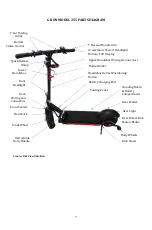12
1.
Powering On/Off:
To turn the scooter on or off, you must press and hold for about 2
seconds the on/off switch in the middle of the LCD as shown below
(F)
. The LCD display is
lit when the power is on and dark when off. The scooter will automatically turn off after
five minutes of non-use.
2.
Head Light/Rear Light/Braking Light On/Off:
To turn the headlight/rear light on or off,
you must first turn the power to the scooter on. While the scooter power is on, quickly
press the on/off switch once, the headlight/rear light should be turned on. Flash press a
second time, the light will be turned off. While the scooter is powered on, squeezing
either/both of the hand brakes will turn on the braking light on the rear fender. Again, to
turn on or off the scooter, press and hold for about two seconds. Turning the lights on or
off is a quick press.
3.
Accelerator, LCD Display, Speed Setting, and Battery Indicator:
The thumb press tab is
the accelerator
(G)
. The further you press down the accelerator, the more energy you will
release to the motor.
NOTE
: As a safety feature, to prevent unintended motor engagement,
the motor will not start from a stand-still position should you accidentally press the
accelerator. The scooter controller must detect motion from the motor before it releases
energy to the motor. You must first manually kick the scooter forward to get the motor
wheel to move for initial speed before the controller releases energy to the motor. Also, the
scooter is rear wheel drive. Be sure to have your body weight towards the front of the
scooter when engaging the motor to avoid a wheelie. Use provided Allen wrench to
loosen/tighten the
LCD positioning set screw (P)
underneath the LCD screen to adjust the
LCD screen and accelerator for your viewing and pressing angle.
Make sure you do not
over tighten the set screw to hinder the thumb press accelerator operation.
Test the
thumb press accelerator
: While the scooter is powered off, use your right thumb to press
down the accelerator tab and then release it. The tab should spring back smoothly once
you release the pressure on the tab. Try a few times to make sure the tab springs back
smoothly. If not, please loosen the LCD positioning set screw a little bit. Make sure it is not
too tight or too loose.
If it’s too loose,
your LCD screen will be moving while accelerator is
pressed.
There are 3 speed settings
: Eco, Mid and High. Short press Speed Mode (S) once to toggle
through speed mode settings. For each of the settings top speed, refer to page 6
specifications. The scooter default speed is Eco mode for your safety. Please practice
balancing and riding skills using Eco mode in a controlled safe environment before using
Mid or High mode.
Note
: Never press and change speed mode while riding the scooter.
Always stop first before changing the speed mode.
The M button (M)
on the LCD display is for single trip mile/battery, voltage/odometer and
Walking Mode. Long pressing it will initiate the Walking Mode, propelling the scooter to
(S )
(G)
(F)
(M)
(P)