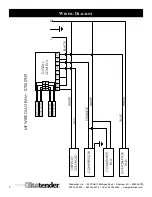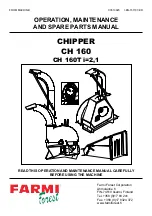2
Glastender, Inc. • 5400 North Michigan Road • Saginaw, MI • 48604-9780
800.748.0423 • 989.752.4275 • Fax 989.752.4444 • www.glastender.com
OM009
Factory Settings
Range of Adjustment
Set Point
Operating Range†
Minimum Set Point
Maximum Set Point
Standard Cooler Setting
12º F
12º F to 20º F
12º F
35º F
Turning the digital controller ON/OFF
Frosters can be turned ON/OFF by pressing and holding
the Quick Access menu key for 5 seconds. When the
digital controller is off, the message OFF is displayed
alternating with the temperature.
Setting the desired temperature-
The operating temperature is preset at the factory
according to the table below and can be adjusted up or
down within the limits shown. Press the Quick Access
Menu Key 6 times until SP appears on the display. Press
the Set key. Use the increase or decrease keys to modify
the value. Press the Set key to confirm.
d
igital
C
ontroller
o
Peration
Automatic Defrost
Each time the door is opened, moisture from the outside air enters the cabinet. Consequently, frost builds up on the evaporator coil
over time. To eliminate this buildup and keep the unit running efficiently, Glastender frosters are programmed to automatically
defrost 3 times each day.
Manually-activated, 6-hour defrost
Over time, which varies depending on the level of humidity in the air and the number of door openings, a manually-activated, 6-hour
defrost cycle will be required to completely free the evaporator drain pan of frost buildup. Activate this defrost cycle by pressing the
round button next to the digital controller. The controller display will alternate between ECO and ON. An in-progress, 6-hour defrost
cycle can be canceled at any time by pressing the round button.
Activate the 6-hour defrost cycle at the close of business, at least once per week. The froster will automatically resume normal
operation six hours later.
Digital Controller Trouble Shooting Error Codes
If the digital controller display shows an Err 1 or Err 3 error code, this is likely the result of disconnected digital controller wires.
These wires are commonly disconnected for service and maintenance. Please verify controller wires are connected before calling for
service, because service calls to reconnect the controller are not covered by the factory warranty.
C
ode
P
ossible
C
auses
r
eCoMMended
a
Ction
Temperature sensing probe wires disconnected
from digital controller
Reconnect wires, see wiring diagram provided
in operation manual
Defective temperature sensing probe
Call for service
Dirty condenser coil
Clean condenser coil
Refrigeration system needs service
Call for service
Refrigeration system needs service
Call for service
Dirty condenser coil
Clean condenser coil
Refrigeration system needs service
Call for service
Dirty condenser coil
Clean condenser coil
Refrigeration system needs service
Call for service