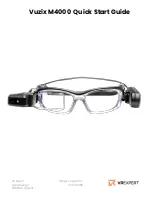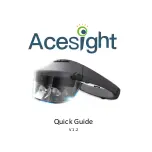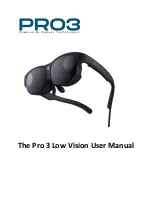[email protected]
[email protected]
www.glassouse.com
USER MANUAL
M O U S E S E N S I T I V I T Y
Go to “Cursor Speed” options of the device.
Select the desired speed.
1.
2.
You can adjust your GlassOuse V1.3 mouse sensitivity via two ways:
To set your cursor speed on your device (PC, tablet, phone, TV):
To set the cursor speed via GlassOuse:
Connect GlassOuse to a G-switch through mono 3.5mm jack plug. Press your G-switch and “Reset”
buttons simultaneously (use the pin to press the reset button). If you are using a Puff Switch, press
“Reset” button of your GlassOuse while you are puffing towards the switch.
While pressing, release “Reset” button first and then release G-switch button. The LED should blink
red. If you are using a Puff Switch, release “Reset” button first and stop puffing after.
1.
2.
As option to GlassOuse V1.3 compatible parts, G-Switch Series adaptive switches come with a 3.5mm jack
plug connector to combine perfectly with GlassOuse V1.3. Alternatively, you can use it with the “dwell”
feature of your device instead. Offering short circuit low signals, all G-Switch options are specially
designed for GlassOuse V1.3 but if you have any other switch devices using 3.5mm connector, you can
connect those to your GlassOuse too.
G - S W I T C H O P T I O N S
L E D I N D I C A T O R
Charging:
Red
LED is seen continuously on the device
Charging is complete: No LED light on the device
Bluetooth is searching for a connection: LED blinks
Blue
Bluetooth connection is active: LED is continuously
Blue
Low battery: LED blinks
Red
O S C O M P A T I B I L I T Y
Computer (Windows, Linux, MacOS, Chrome OS)
Tablet (Android, iPadOS13, Windows, Chrome OS)
Mobile (Android, iOS13, Windows, Chrome OS)
SmartTV (Android)
B A T T E R Y
GlassOuse V1.3 comes with CEBA .7V 360mAh Li-Po battery. The battery life can go up to 150 hours of use
on single charge. Please charge the battery once every three months at least when you do not use your
GlassOuse.
A N G L E O F U S E
GlassOuse V1.3 can be used in a 180° horizontal or 160° vertical angle. Please do not use it while reclining
fully or looking at the ground.