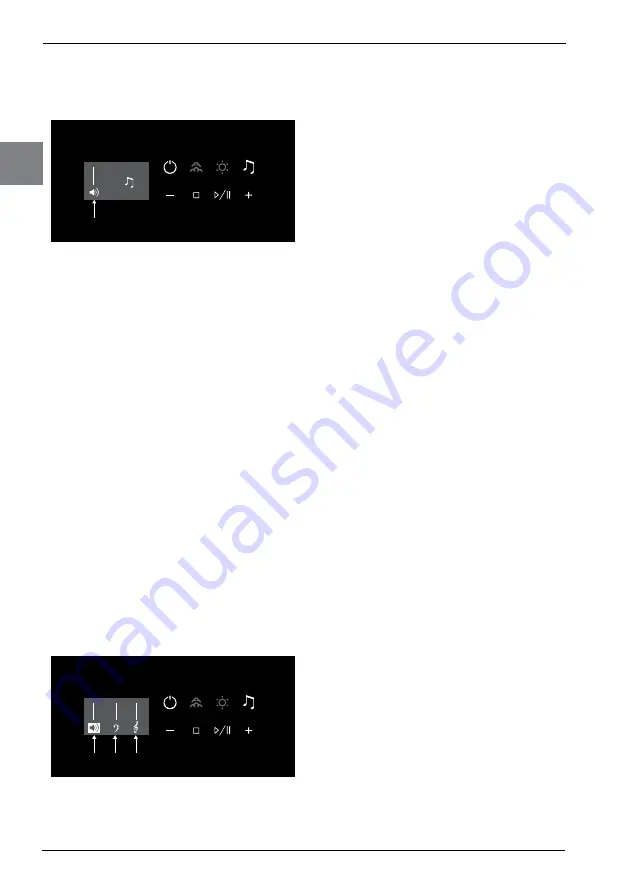
6
EN
HOME SCREEN
The DISPLAY will feature the following
icons:
1
You can now play a soundtrack, by
selecting the "Play/Pause" icon.
Skip to the next track or to the previous
one using the “+” and “-“ icons.
Play or pause the track using the “Play/
Pause“ icon.
Stop the track and go back to the beginning
of the selected track using the “STOP” key.
The music function may end:
• by selecting the “ON/OFF” icon
• by selecting the “Audio” icon for 2
seconds.
• when the Bluetooth
®
source is
disconnected.
ATTENTION: if the “Audio” icon flashes
3 times when it is selected, it means
that the connection with the Bluetooth
®
device HAS FAILED.
SOUND ADJUSTMENT
To adjust the SOUND select the "Audio"
icon; the display will then feature this
screen:
1 2 3
From this screen you can change the
following parameters:
1.VOLUME
2.BASS
3.TREBLE
The ”VOLUME” symbol always appears
highlighted (modification status).
To switch from one parameter to another,
select the ”Play/Pause” icon.
Increase or decrease the value associated
with the highlighted parameter using the
“+” and “-“ icons.
Confirm the change made to the selected
parameter using the “STOP” key.
To go back to the previous screen, select
the “Audio” icon.
ALARMS AND ALERTS
In the event of one or several alarms:
• all the active functions switch off
• all the LEDs switch off
• the display features a screen at normal
intensity with the active alarm codes (max
10).
After 30 seconds the backlight goes back
to low intensity, the keyboard is LOCKED
until the system is RESET.
DIAGNOSTIC MESSAGES
Message "E1_1"
Power communication alarm
- failed communication between keyboard
and power. Communication timeout (5”)
->SYSTEM RESET
Message "E1_2"
DLC communication alarm
- failed communication between keyboard
and dlC. Communication timeout (5”)
->SYSTEM RESET
Message "E1_3"
DLC communication alarm
- failed communication between keyboard
and audio. Communication timeout (5”)
->SYSTEM RESET
Summary of Contents for PASODOBLE STEAM
Page 2: ......
Page 4: ......
Page 5: ...1 IT ITALIANO Introduzione Pag 2 MODELLI TASTIERA Modello A Pag 3 ...
Page 12: ...8 IT ...
Page 13: ...1 ENGLISH EN Introduction Page 2 KEYBOARD MODELS Model A Page 3 ...
Page 20: ...8 EN ...
Page 21: ...DEUTSCH 1 DE Einleitung Seite 2 TASTATURMODELLE Modell A Seite 3 ...
Page 28: ...8 DE ...
Page 29: ...ESPAÑOL 1 ES Introducción Pág 2 MODELOS DE TECLADO Modelo A Pág 3 ...
Page 36: ...8 ES ...
Page 37: ...FRANCAIS 1 FR Introduction Page 2 MODÈLES DE CLAVIER Modèle A Page 3 ...
Page 44: ...8 FR ...
Page 45: ...РУССКИЙ RU 1 Voorwoord Pag 2 TOETSENBORD MODELLEN Model A Pag 3 ...
Page 55: ......
















































