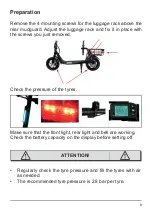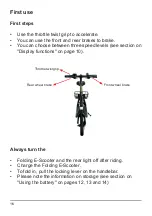10
Display functions
Button functions
The display has three buttons:
M
:
• Press and hold to turn the display on or off.
• Press briefly to choose between the following display opti-
ons:
1. ODO shows the total distance covered
2. TRIP shows the distance travelled since the scooter
was last turned on
3. Battery voltage in Volts
4. PWM shows the pulse width modulation
5. Error code (display in the event of an error)
+
:
• Press briefly to increase the speed level.
• Press and hold to turn the front light on or off.
-
:
• Press briefly to decrease the speed level.