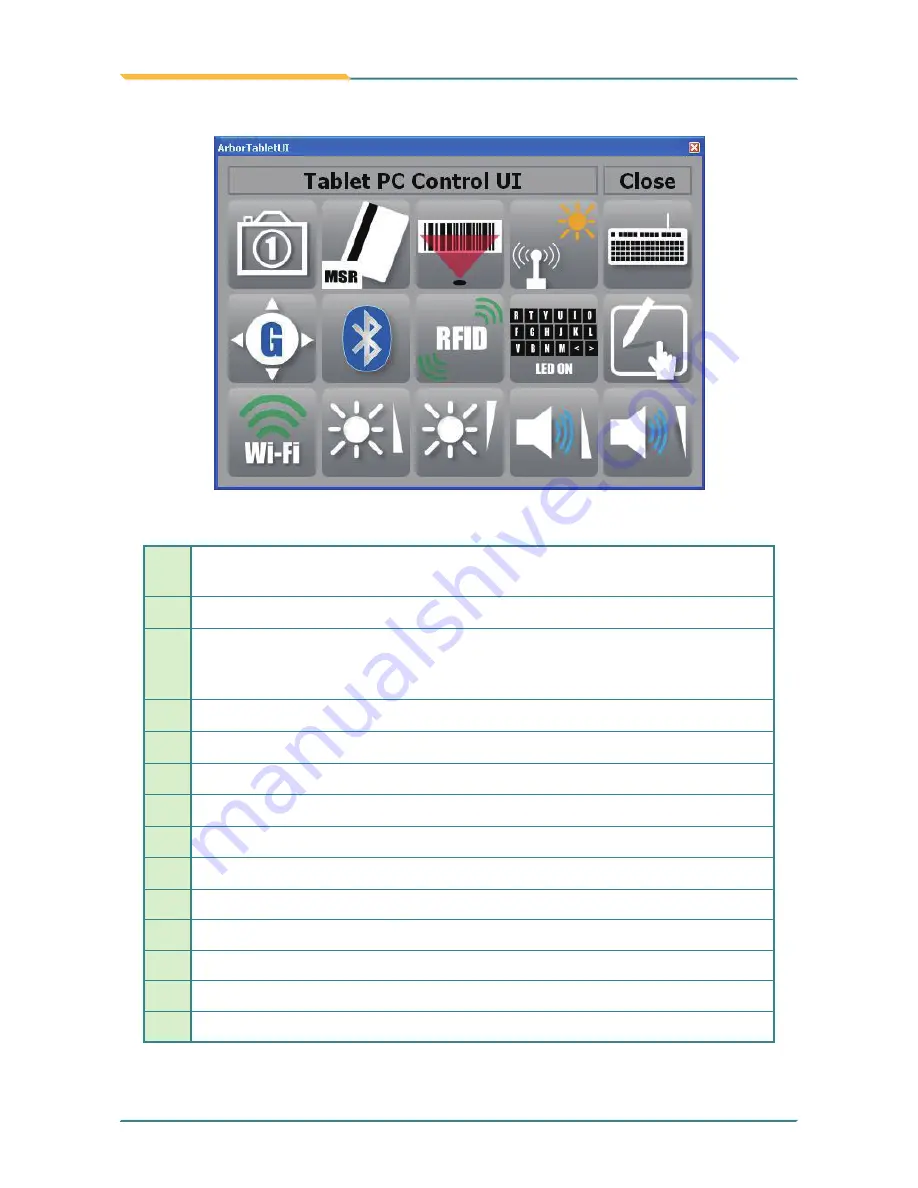
- 64 -
Installation and Configuration
1
Auto Focus Camera on/off, the camera lens is located on the back
panel (optional)
3
Barcode on/off (optional)
4
Light Sensor on/off. There are totally 8 light levels, from 0 to 7, the lat-
ter the brighter. But for default Auto Mode, there are only three levels,
inclusive of level 0, 2 and 7.
5
Keyboard Lock/Unlock (only for G0720)
6
Display rotation on/off
7
Bluetooth on/off (optional)
8
RFID on/off (optional)
9
Keyboard LED on/off (only for G0720)
10
Touchscreen on/off
11 Wi-Fi on/off
12 Brightness up
13 Brightness down
14 Volume up
15 Volume down
6. Press F1, and a window will pop up on screen instantly.
7. Some of their functions are the same as Function keys. For others, please
consult the following table.
1
2
3
4
5
6
7
8
9
10
11
12
13
14
15
Summary of Contents for G0720
Page 2: ... 2 This page is intentionally left blank ...
Page 12: ... viii This page is intentionally left blank ...
Page 13: ... 1 General Information 1 Chapter 1 General Information Chapter 1 General Information ...
Page 21: ... 9 General Information 1 5 Dimensions 255 203 5 47 5 60 5 188 3 239 8 199 7 Unit mm G0720 ...
Page 22: ... 10 General Information 255 203 5 47 5 60 5 188 3 239 8 199 7 Unit mm G0820 ...
Page 45: ... 33 Installation and Configuration 5 Click Finish to close the wizard window ...
Page 54: ... 42 Installation and Configuration 3 Wait for the process 4 Click Next ...
Page 56: ... 44 Installation and Configuration 7 Click Next 8 Click Next ...
Page 77: ... 65 BIOS 3 Chapter 3 BIOS Chapter 3 BIOS ...
Page 82: ... 70 BIOS 3 2 2 Super IO Configuration Configure Addresses IRQs for Serial Port1 4 ...
Page 90: ... 78 This page is intentionally left blank ...
Page 94: ... 82 Appendix Desktop Stand ...
















































