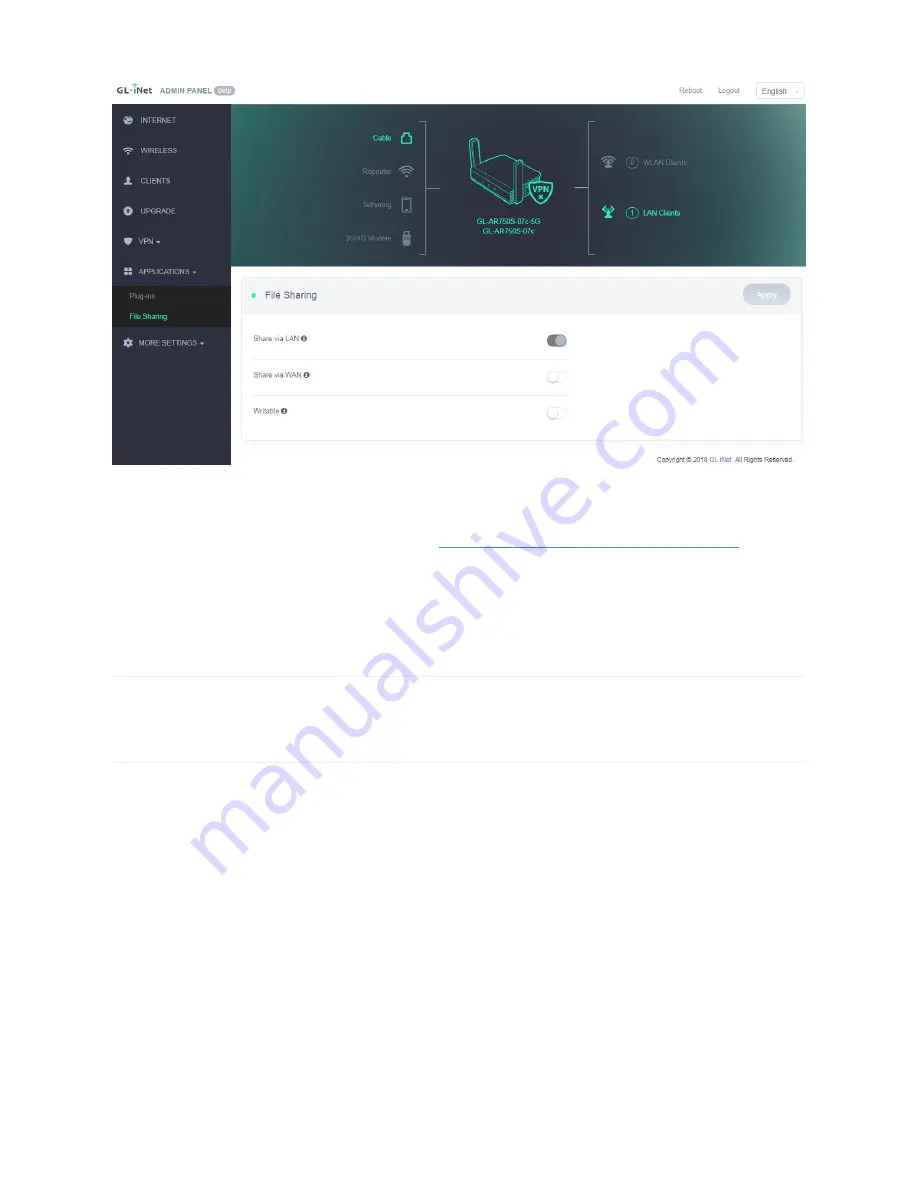
For the guidance on how to access the contents of the external storage device from your computer or smart
phone, please refer to our online documentations:
https://docs.gl-inet.com/en/3/app/file_sharing/
.
MORE SETTINGS
Admin Password
Change the password of the web Admin Panel, which must be at least 5 characters long. You have to input
your current password in order to change it.





















