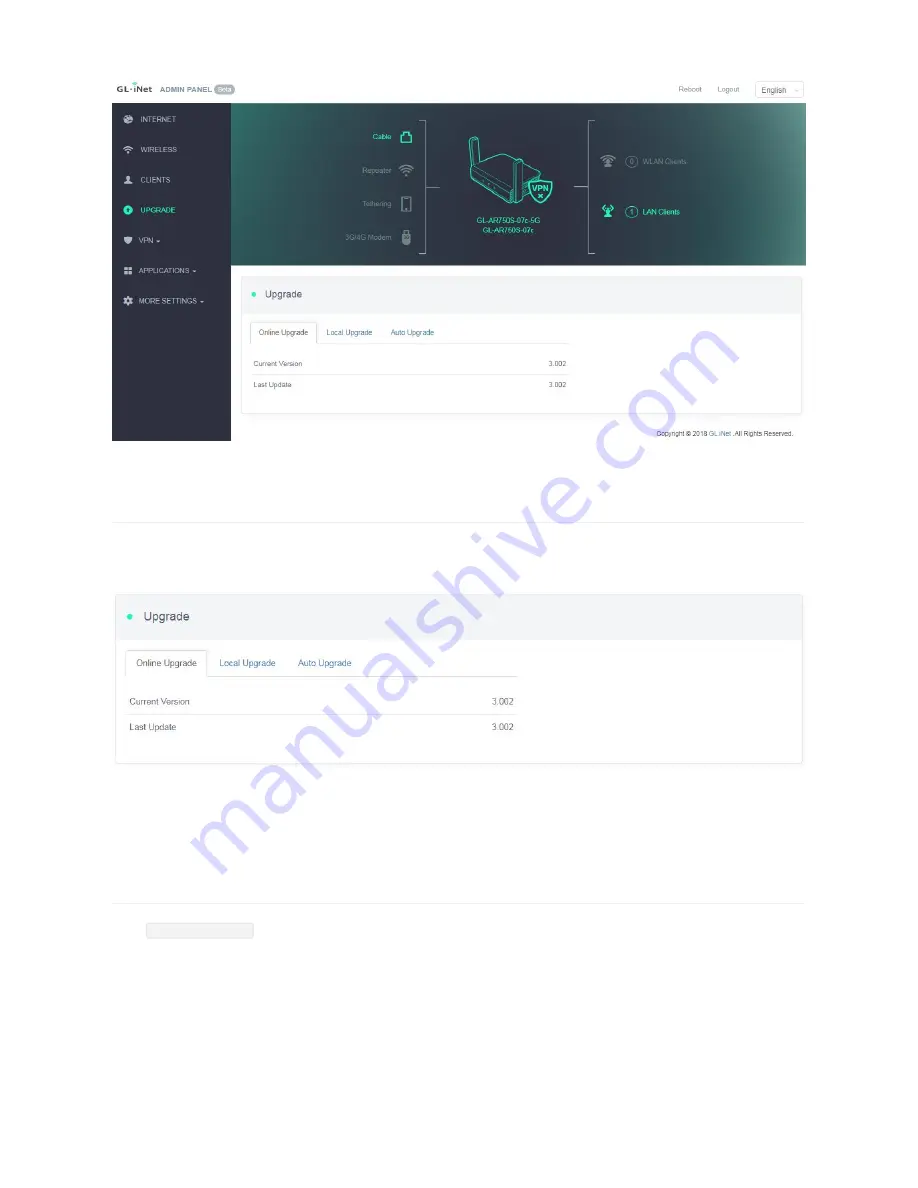
Online Upgrade
You can find the current firmware version here. If your router is connected to the Internet, it will check for
the newer firmware version available for download.
Note: It is suggested to uncheck Keep setting. If you keep the settings and encounter problems after the upgrade,
please reset the router.
Upload Firmware
Click
Local Upgrade
to upload a firmware file to the router. Simply drag and drop your firmware file to the
area indicated.

























