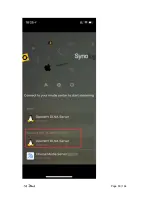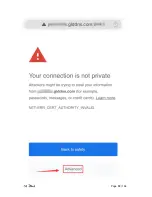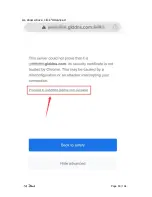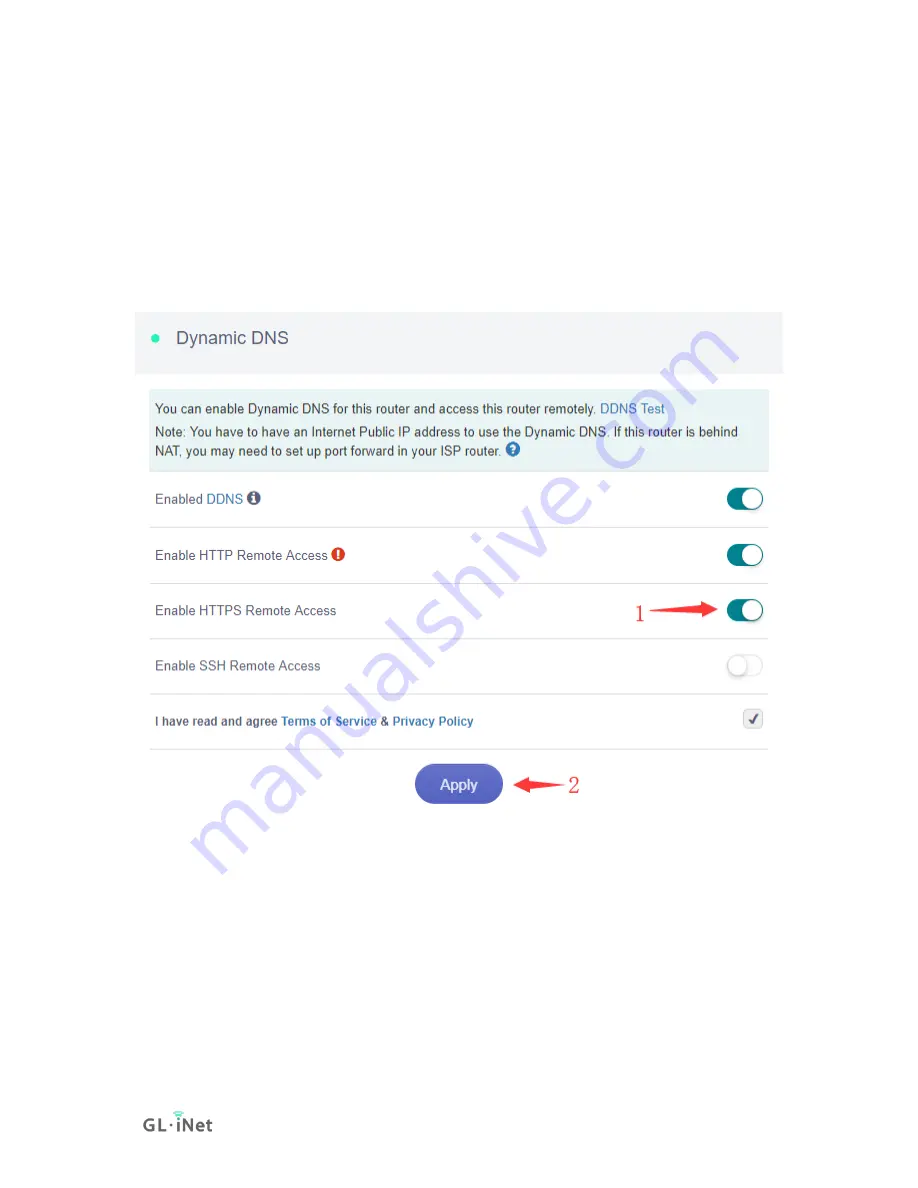
Page 87 | 164
After you enable HTTP Remote Access, you can access Admin Panel anywhere
by your DDNS url of http, e.g.
http://xxxxxxx.glddns.com
. If you use port forward, you
should be access like
http://xxxxxxx.glddns.com:YourExternalPort
.
5) HTTPS Remote Access
This function requires a public network IP.
If your router is behind NAT, you may need to set up port forward in higher level
router. It use port 443.
This function use self-signed certificates, so the browers will indicate that "Your
connection is not private". I will show you how to use it anyway on Chrome iOS.
Other browers are the similar process.
Summary of Contents for Brume
Page 1: ...Brume GL MV1000 GL MV1000W USER MANUAL ...
Page 5: ...Page 1 164 1 Getting Started with GL iNet Brume Model GL MV1000 Model GL MV1000W ...
Page 10: ...Page 6 164 3 Right click on the selected item and select Update Driver Software ...
Page 12: ...Page 8 164 Next ...
Page 30: ...Page 26 164 ...
Page 71: ...Page 67 164 ...
Page 73: ...Page 69 164 3 Click your newly created connection to access the contents ...
Page 76: ...Page 72 164 2 Click Scan to find your network storage device ...
Page 77: ...Page 73 164 ...
Page 78: ...Page 74 164 ...
Page 81: ...Page 77 164 In Windows File Explorer Network IOS Install VLC or UPNP Extreme in App Store ...
Page 83: ...Page 79 164 ...
Page 84: ...Page 80 164 ...
Page 86: ...Page 82 164 ...
Page 87: ...Page 83 164 ...
Page 92: ...Page 88 164 ...
Page 93: ...Page 89 164 As show above click Advanced ...
Page 108: ...Page 104 164 Device info WiFi Modify all WiFi settings ...
Page 123: ...Page 119 164 Give the template a name and description ...