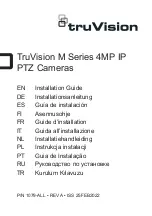MDE-5183C Passport® PX60 Express Ordering Kiosk Installation Guide · May 2018
Page 57
Installing Express Ordering Kiosk
• Price Sync (NAXML)
This is where you enter the path to the Passport Server to retrieve the price book. The path
is Z:\\10.5.60.1\PPXMLDATA\Pricebook. If the Z: drive has already been mapped to this
directory, you only need to enter
Z:\
for this field.
Figure 117: Kiosk - Price Sync (NAXML)
• MicroPlus KMS
This is where you enter the IP address for the Kitchen Monitor. The IP is supplied by the
customer as it is on their store/corporate network. Prior to this step you should have
already tested the connectivity to the MicroPlus Kitchen Monitor system from the main
kiosk. If this has not been done at this time enter the IP address as it should be when all is
connected. If this IP address should change, there is a tool under the Xpedient Installation
folder MicroPlusIntegrationConfiguration.exe. This tool allows the technician to modify
the IP address in case incorrect IP address was provided during installation.
Figure 118: Kiosk - MicroPlus KMS
h
Click
Next
at the bottom of the Kiosk Settings window.