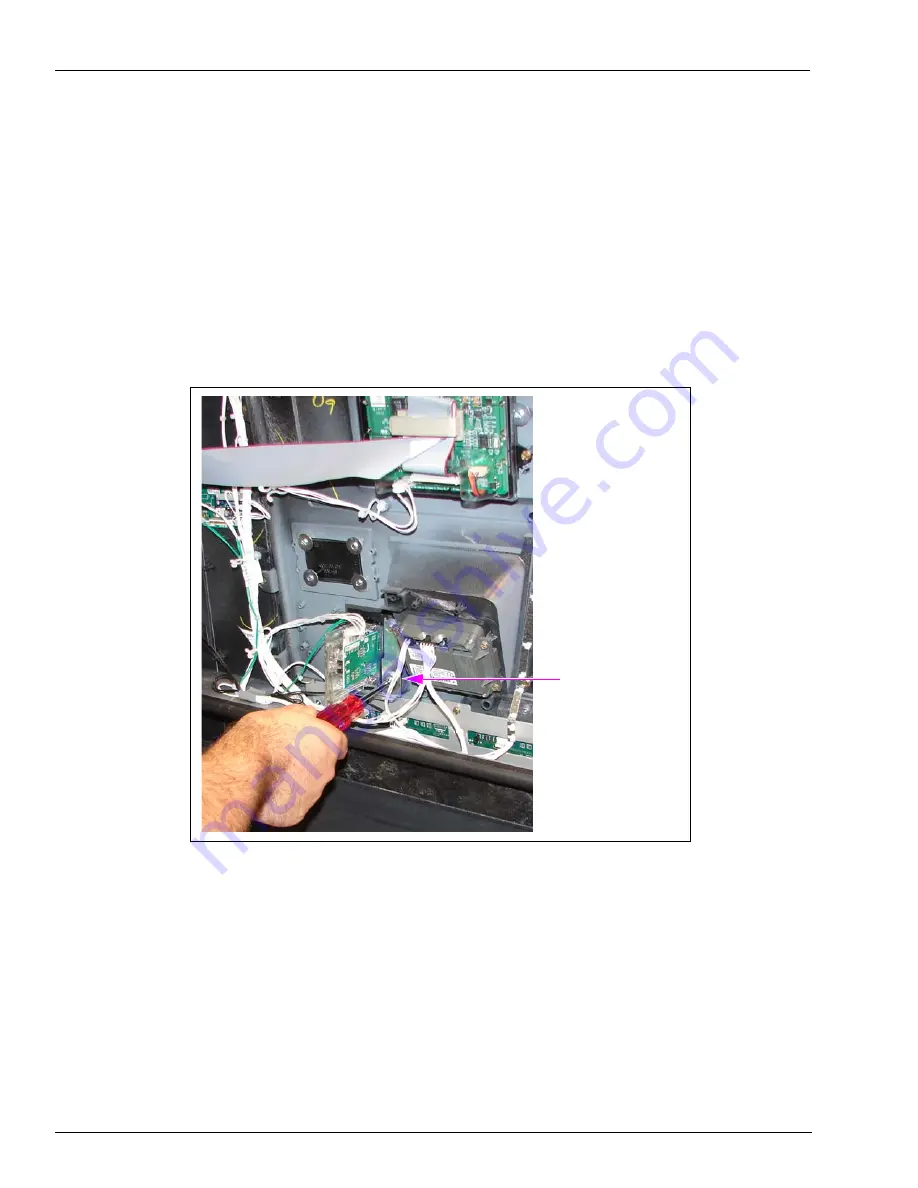
Page 28
MDE-4780D FlexPay™ EPP and SCR Kit (EPK ECIM RF) Installation Instructions for Encore® S E-CIM™ · December 2015
Installing SCR Kit
Installing SCR Kit
To install the SCR Kit, proceed as follows:
1
Disconnect the ground cable and data cable from the existing (standard) card reader.
2
Remove the four screws that secure the card reader assembly to the dispenser, using a 1/4-inch
nut driver. Retain the screws for reassembly.
3
Pull the card reader assembly off the door from behind.
Figure 32: Removing Existing Card Reader Assembly
Existing Card Reader
Assembly Removed
4
Remove and retain the four screws that secure the card reader and bracket.
5
Remove and discard the existing card reader.

















