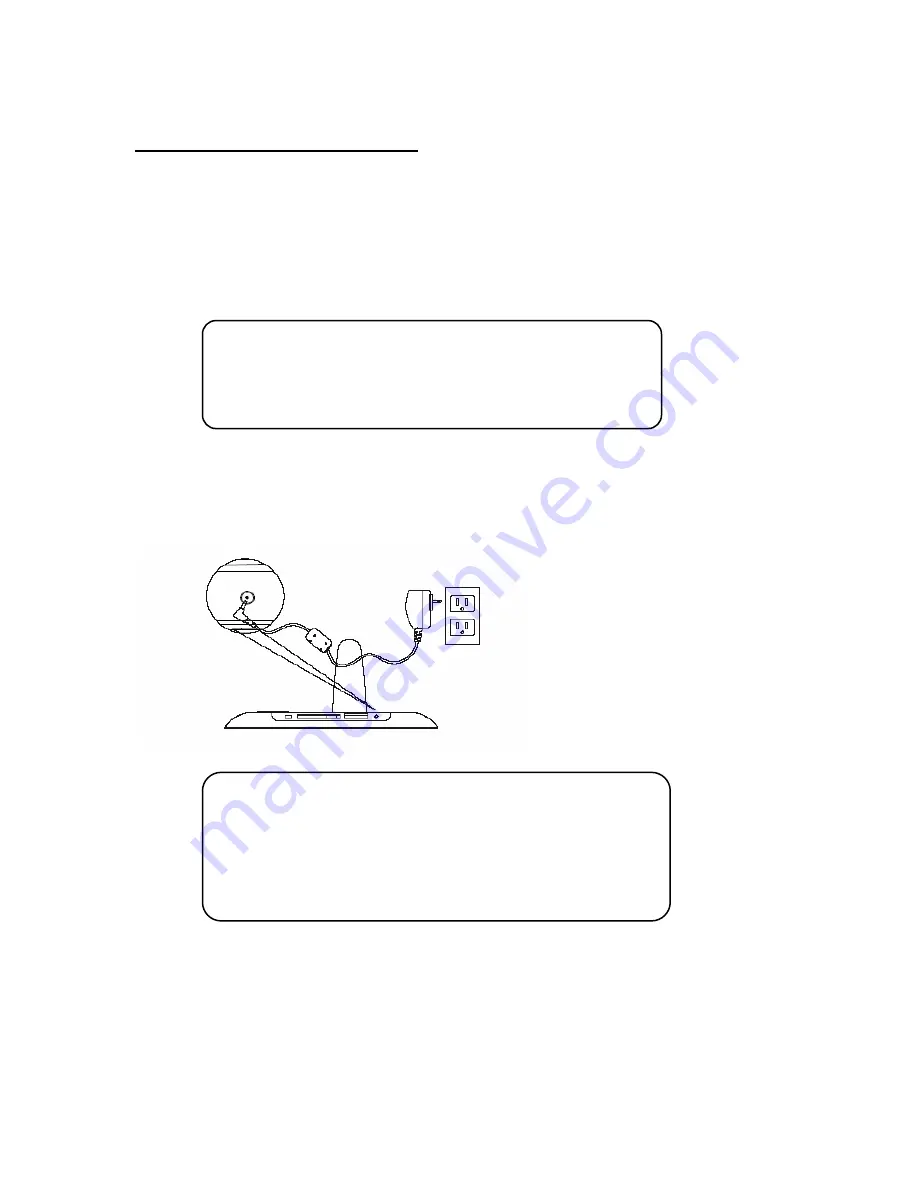
GiiNii International Model GN-811
Chapter 1: LET’S GET STARTED!
Attaching the Back Stand
The back stand is nested in the box. Place your digital picture frame on a flat surface
1. Align the hole on the back stand with the matching hole on the back of the player.
2. Secure the provided back stand screw by gently turning the screw clockwise until the back
stand is secured to the frame. Be careful to not over-tighten as ball-bearings in the back stand
allow it to pivot.
3. You can adjust the viewing angle of your player by rotating the back stand.
Helpful Tips
•
The mounting screw can be found either in a separate
bag or it might come attached in the back stand
Connecting to Power
Place your digital picture frame on a flat surface. Insert the small jack into the picture frame (as
shown below), then plug the AC cord into an electrical outlet. In some cases, you may need to
slip on the double-plug attachment that goes into the wall socket before using.
Helpful Tips
•
Press the Orange power button to turn on the product
while it is placed on a stable and level surface in its
horizontal (landscape) position
•
If the device cannot start up, check wall outlet for proper
functionality and see if the power adaptor is plugged in
properly in the back.
5




















