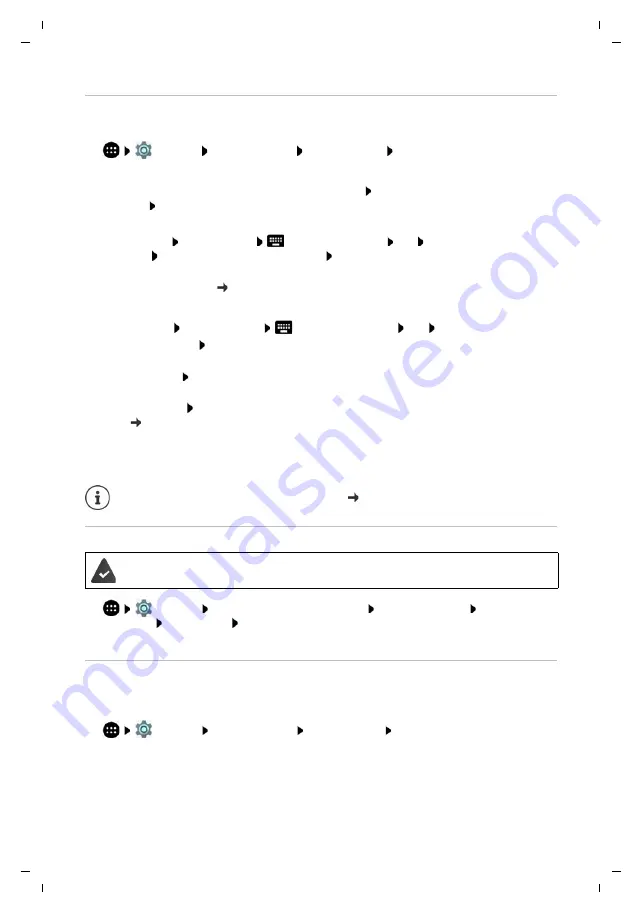
48
Te
mplat
e
G
o
, V
e
rs
ion 1
, 01.
07
.2
014
/ M
odu
leV
e
rs
ion 1
.0
Device
Gigaset GS270 / LUG International en / A31008-N1503-R101-1-7619 / settings.fm / 9/11/17
Setting rules for automatic muting
Automatically mute the smartphone at certain times (”Do not disturb").
¤
Settings Device – Sound Do not disturb Automatic rules
Muting tones at certain times
¤
Select standard rule
Weeknight
,
Weekend
or
Event
Change the settings for the rule as
required Enable/disable the rule with the
On
/
Off
switch
or create a separate rule
¤
Tap
Add rule
Tap
Time rule
Enter the rule name
OK
Set the day, start time and
end time Select the
Do not disturb
mode Enable/disable the rule with the
On
/
Off
switch
“Do not disturb” mode p. 29
Muting a tone during events and meetings
¤
Tap
Add rule
Tap
Event rule
Enter the rule name
OK
Select the option
During events for
: Select the account to which the rule applies when you are using more
than one account with calendar events
Where reply is
: Select the events to which the rule applies (events you have confirmed
with “Yes” or “Perhaps”, or have not confirmed at all)
Do not disturb
: Select the “Do not disturb” mode (
Total silence
,
Alarms only
,
Priority
only
( p. 29)
Enabling a rule
¤
Enable/disable a rule with the
On
/
Off
switch
Setting keypad tones
¤
Settings
Personal
–
Languages& input
Virtual keyboard
Android
keyboard
Preferences
Enable/disable option
Sound on keypress
and/or
Vibrate on
keypress
with the switch
Enabling/disabling other tones
Set whether tones are sounded or the device vibrates when the dialpad is used - for every touch
when the display lock is enabled.
¤
Settings
Device
–
Sound
Other sounds
Enable/disable the required
option with the switch
Mute the smartphone manually if required p. 29
You are using the standard Android keypad.






























