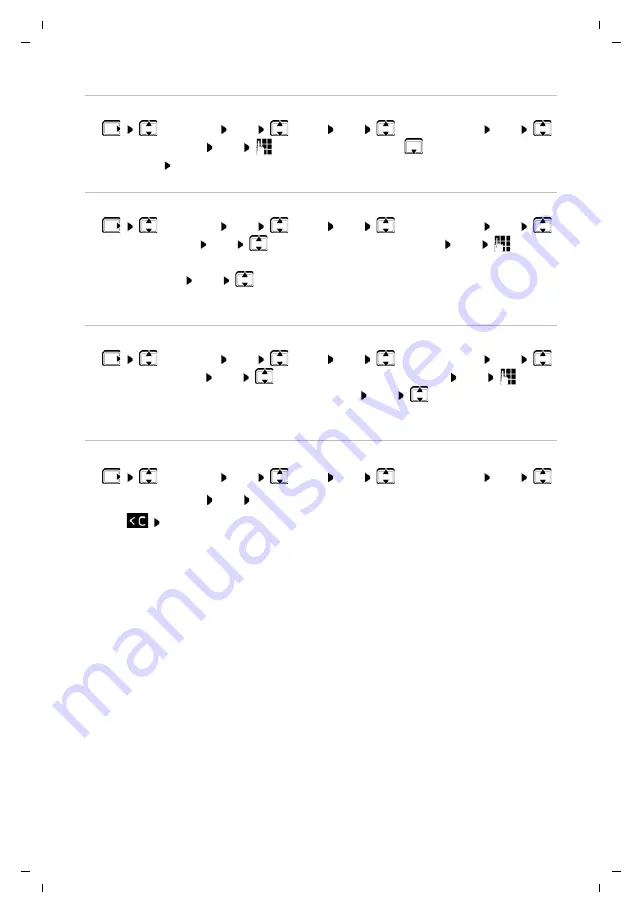
Tem
p
la
te Mo
dule
, El
de
rl
y,
V
er
sio
n 1.
1,
01
.0
4.
20
19
,
Making calls
Gigaset E290-E290A / LUG-Kombi CH en / A31008-M2901-F101-1-2X19 / telephony.fm / 5/5/20
28
Entering a preselection number
¤
Settings
OK
Base
OK
Preselection
OK
Presel. Number
OK
Enter the number or
use number from
directory
OK
Create list of prefix numbers with preselection
¤
Settings
OK
Base
OK
Preselection
OK
With Preselect
OK
Select the list entry (1 – 11)
OK
Enter
(the initial digits of ) the prefix number for which the preselection number
is to be used
OK
Select different list entry as required and enter
more numbers
Create list of prefix numbers without preselection
¤
Settings
OK
Base
OK
Preselection
OK
Without Presel.
OK
Select the list entry (1 – 11)
OK
Enter
the exceptions for the
With Preselect
list
OK
Select another list
entry as required and enter more numbers
Disabling preselection permanently
¤
Settings
OK
Base
OK
Preselection
OK
Presel. Number
OK
Clear the preselection number with the Display
key
OK
















































