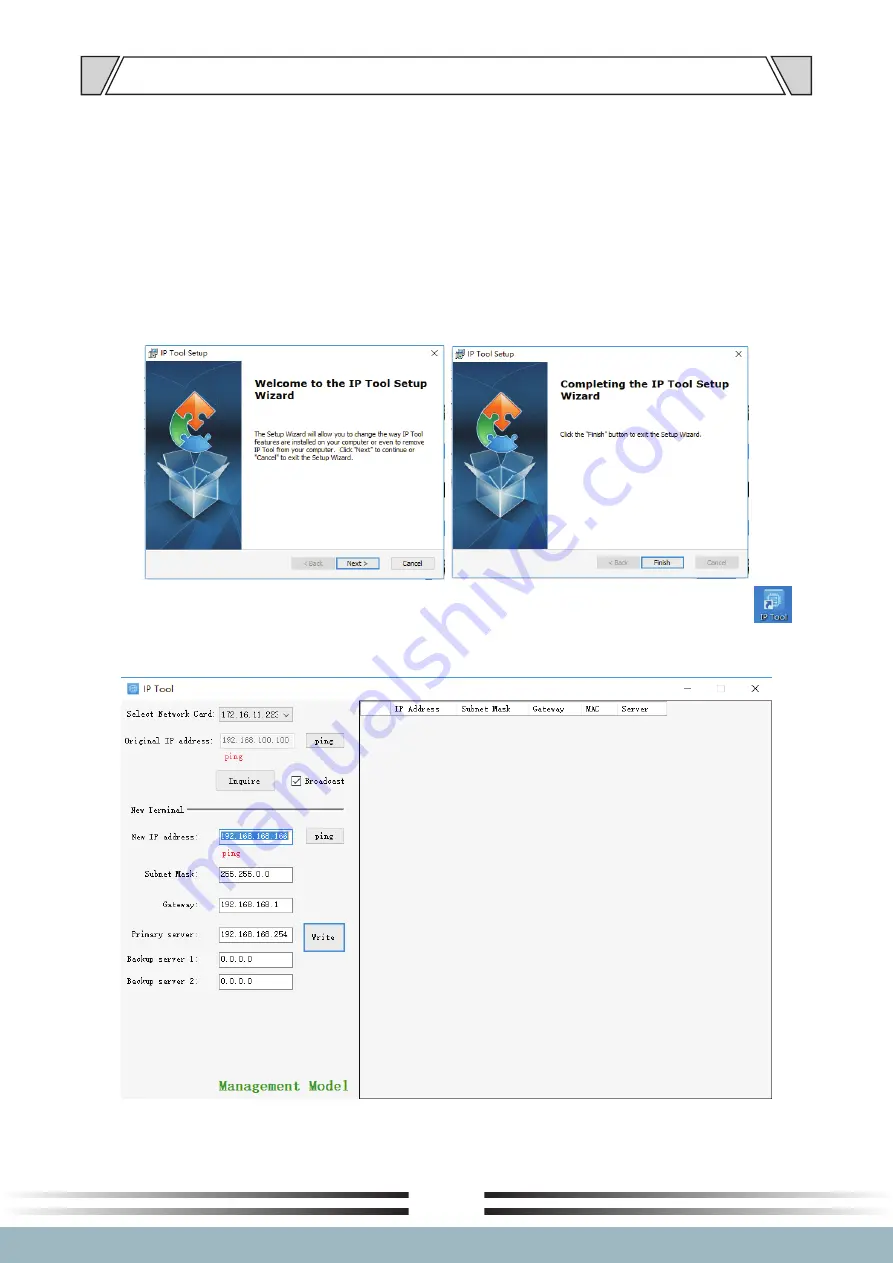
7
5. TERMINAL CONFIGURATION OPERATING INSTRUCTIONS
The
terminal
needs
to
be
configured
before
installation
,
before
installation
,
need
make
a
installation
plan
including
terminal
name
,
terminal
IP
address
,
gateway
IP
address
,
server
IP
address
,
location
of
terminal
installation
,
and
label
the
information
on
the
terminal
to
ensure
the
convenient
use
of
the
device
.
Please
save
the
plan
as
an
electronic
document
for
future
maintenance
.
After
the
system
planning
is
completed
,
please
configure
parameters
of
each
terminal
includes
“terminal
IP
address
,
subnet
mask
,
gateway
and
server
address
”
.
1
.
Installing
software
.
Find
the
IP
network
broadcast
system
software
installation
package
,
double-click
to
open
it, click
on
the
program
“terminal
configuration
tool”
,
after
the
installation
of
the
program
is
completed
,
as
shown
below
:
2
.
After
the
program
is
installed
,
a
icon
is
generated
on
the
desktop
,
as
shown
below
:
3
.
Double-click
the
icon
to
run
,
and
the
“terminal
configuration
tool”
window
will
pop
up
,
as
shown
below
:
WWW.GIGAMEDIA.NET












