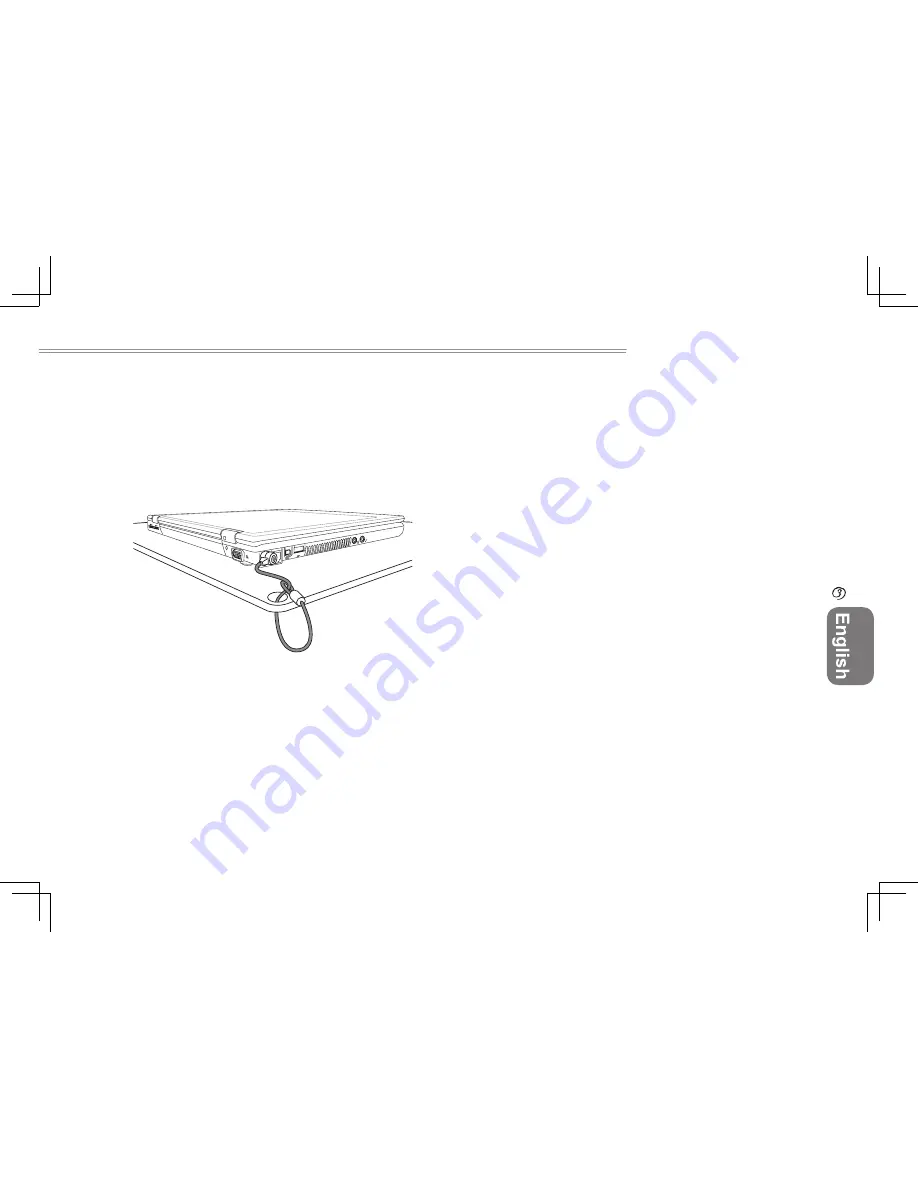
23
W431U NOTEBOOK USER’S MANUAL
3.5 Protecting Your W431U Notebook Computer
W431U Notebook Computer offers both hardware and software
locks security features to protect it.
Using a computer security lock:
A security keylock notch located on the rear panel of the computer
lets you connect a Kensington-compatible computer security lock.
Setting a Password:
1. Supervisor Password secures your computer against unauthor-
ized entry to and use of the BIOS Utility.
2. User’s Password secures your computer against unauthorized
use.
3. Hard Disk Password protects your data by preventing unauthor-
ized access to your hard disk.
Do not forget your setup and Hard Disk Password. If you forgot
your password, please contact an authorized service center.
Présentation des
Eléments du Portable




































