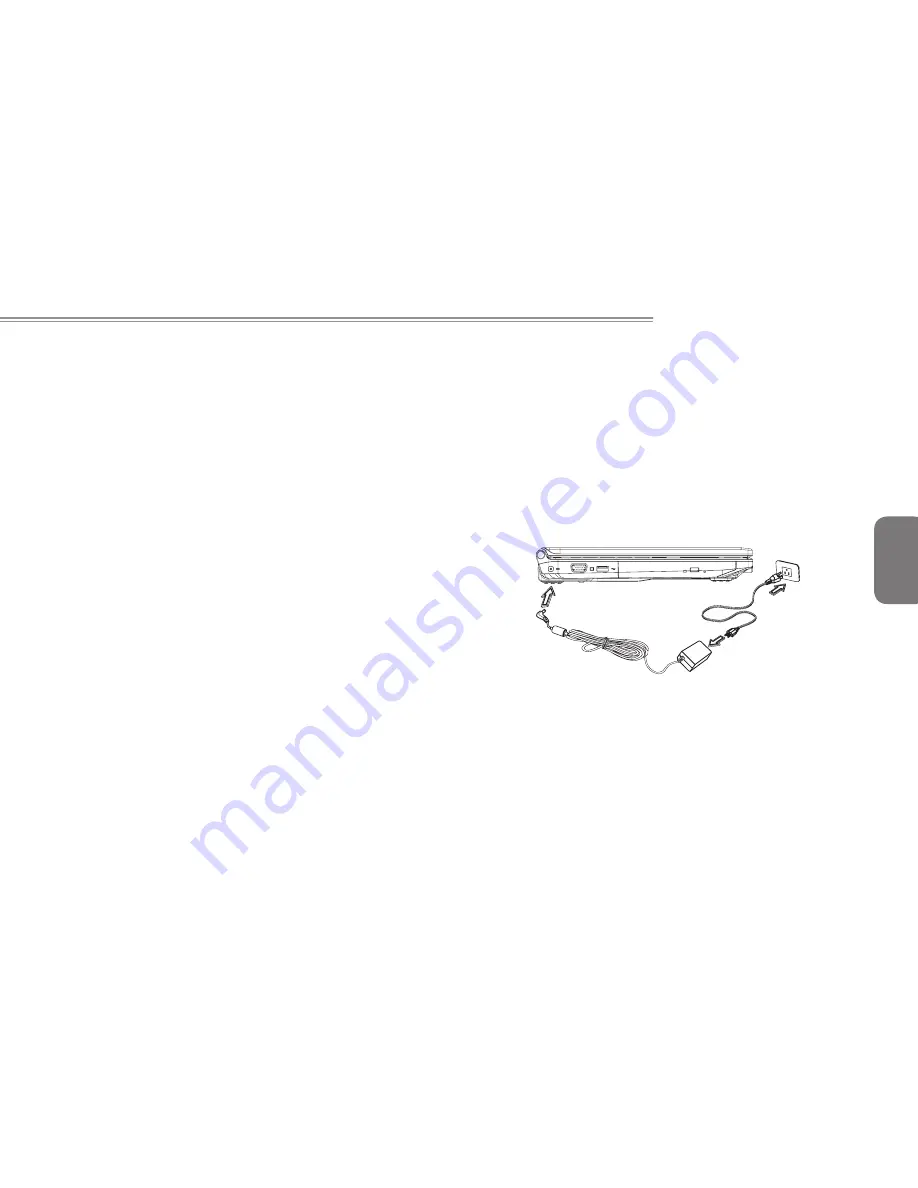
11
10
English
W348M NOTEBOOK USER’S MANUAL
11
10
Replacing the Battery
The battery will gradually weaken over time. We recommend that
you replace your battery when you notice a significant decrease of
battery capacity.
To change the battery pack, follow the steps below:
1. Turn off the computer.
2. Close the lid and flip the computer over.
3. Slide the battery latch. Continue to hold it until the battery is
removed.
4. Make sure the replacement battery is properly oriented before
inserting it into the battery compartment.
Note: The battery can not be charged to 100% when remaining
battery is no less than 95%. It is based on the supplier’s advice, and
to extend charging frequency and battery life.
Maintenance of the AC Adapter
Do not connect the adapter to any other device.
Do not step on the power cord or place heavy objects on top of it.
Carefully route the power cord and keep cables away from all traffic.
When unplugging the power cord, do not pull on the cord itself
but on the plug instead.
If you are using an extension cord, make sure that the devices
plugged onto the cord do not exceed its total capacity.
Furthermore, the devices plugged into the electrical outlet shall
not exceed the fuse’s total ampere rating.
Please verify power voltage before connecting the electrical cord to
the power outlet. If you are uncertain of its power specification, please
consult with your local vendors or power company for more details.
1.17 Connecting the AC Adapter
The AC adapter converts AC power to DC power and reduces the
voltage supplied to the computer. It can automatically adjust to
any voltage from 100 to 240 volts and outputs power at 18.5-19V,
(18.5-19V, 3.50A for W348M), allowing you to use your notebook
computer in almost any region.
CAUTION: Use only the AC adapter and the power cord we
recommend. Using the wrong adapter may damage your computer.
We assume no responsibilities for damages arising from misuse of
AC adapters.
To properly connect the adapter, follow the steps as below:
1. Connect the power cord to the AC adapter.
2. Connect the AC adapter to the DC power port of your computer.
3. Connect the AC adapter power cord to an AC outlet.





























