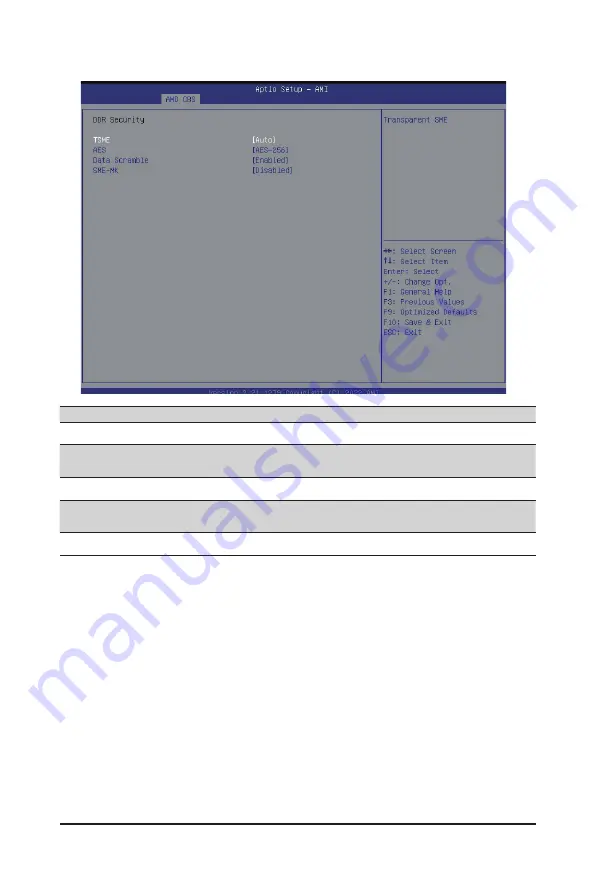
BIOS Setup
- 126 -
Parameter
Description
Security
TSME
Enable/Disable Transparent SME.
Options available: Auto, Enabled, Disabled. Default setting is
Auto
.
AES
Options available: AES-128, AES-256. Default setting is
AES-256
.
Data Scramble
Enable/Disable Data Scrambling.
Options available: Enabled, Disabled. Default setting is
Enabled
.
SME-MK
Options available: Enabled, Disabled. Default setting is
Disabled
.
5-3-3-8 DDR Security
Summary of Contents for R283-Z93-AAF1
Page 10: ... 10 This page intentionally left blank ...
Page 40: ... 40 System Hardware Installation 2 2 1 1 3 2 3 2 4 5 4 5 ...
Page 67: ...BIOS Setup 67 When Boot Mode Select is set to Legacy in the Boot Boot Mode Select section ...
Page 79: ...BIOS Setup 79 5 2 8 PCI Subsystem Settings ...
Page 91: ...BIOS Setup 91 5 2 18 Intel R I350 Gigabit Network Connection ...
Page 97: ...BIOS Setup 97 5 3 1 CPU Common Options ...
Page 129: ...BIOS Setup 129 5 3 4 NBIO Common Options ...






























