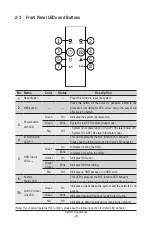System Hardware Installation
- 33 -
3
4
5
1
2
3
4
Package Type
Carrier Code
Xeon® SP XCC Xeon® SP MCC Xeon® SP+HBM
E1A
E1C
E1B
Carrier Types used for Package Types
NOTE!
•
The carrier code is marked on each carrier and matches a code laser marked on to the IHS(Integrated
Heat Spreader) to ensure the right parts are used together.
•
When installing the heatsink to CPU,use T30-Lobe driver to tighten 4 captive nuts in sequence as 1-4.
•
The screw tightening torque: 8 ± 0.5 kgf-cm.
Summary of Contents for R283-S95-AAC1
Page 10: ... 10 This page intentionally left blank ...
Page 38: ... 38 System Hardware Installation 2 2 1 1 3 2 4 5 3 2 4 5 ...
Page 68: ... 68 BIOS Setup 5 2 4 PCI Subsystem Settings ...
Page 77: ... 77 BIOS Setup 5 2 12 Intel R i350 Gigabit Network Connection ...
Page 82: ... 82 BIOS Setup 5 3 1 Processor Configuration ...