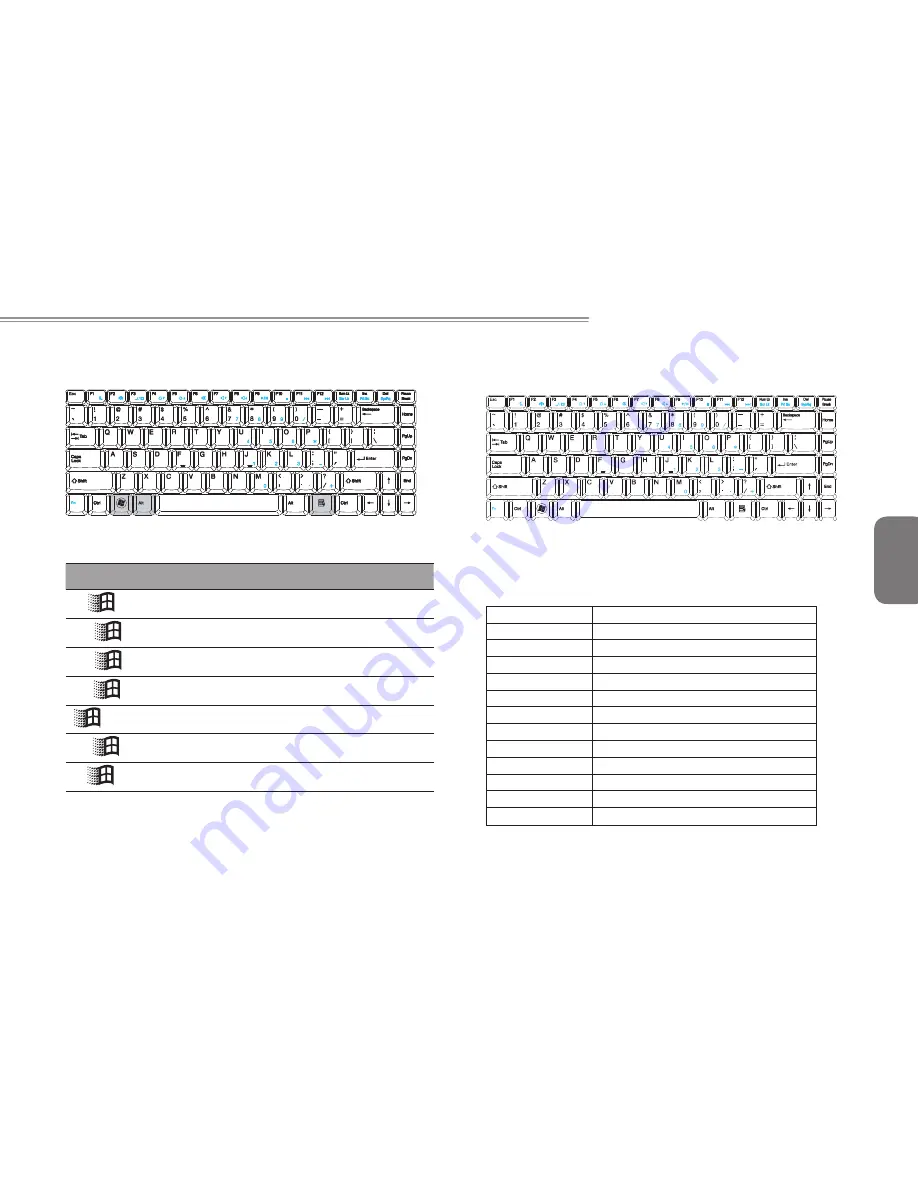
English
W476 / W576 NOTEBOOK SERIES USER’S MANUAL
►
Windows Keys
◄
Key
Description
+[F1]
Opens help and support
+E
Explores my computer
+F
Finds document
+M
Minimizes all
+ Shift + M Undoes minimize all
+ R
Displays run dialog box
+ Tab
Activates next taskbar button
►
Basic keypad
◄
you can input letters, numbers, punctuation marks, and special
symbols with it.
►
Fn Keys
◄
By pressing the Fn key with other keys, it can simulate all keyboard
functions of a regular desktop keyboard.
[Fn]+[F1]
Suspend switch
[Fn]+[F2]
Activate or deactivate wireless functions
[Fn]+[F3]
Switch between LCD or CRT monitor
[Fn]+[F4]
Increase screen brightness
[Fn]+[F5]
Decrease screen brightness
[Fn]+[F6]
Audio mute
[Fn]+[F7]
Decrease audio volume
[Fn]+[F8]
Increase audio volume
[Fn]+[F9]
Play or pause media player
[Fn]+[F10]
Stop media player
[Fn]+[F11]
Media player skip backward
[Fn]+[F12]
Media player skip forward
[Fn]+[Esc]
Enable or disable Bluetooth function















































