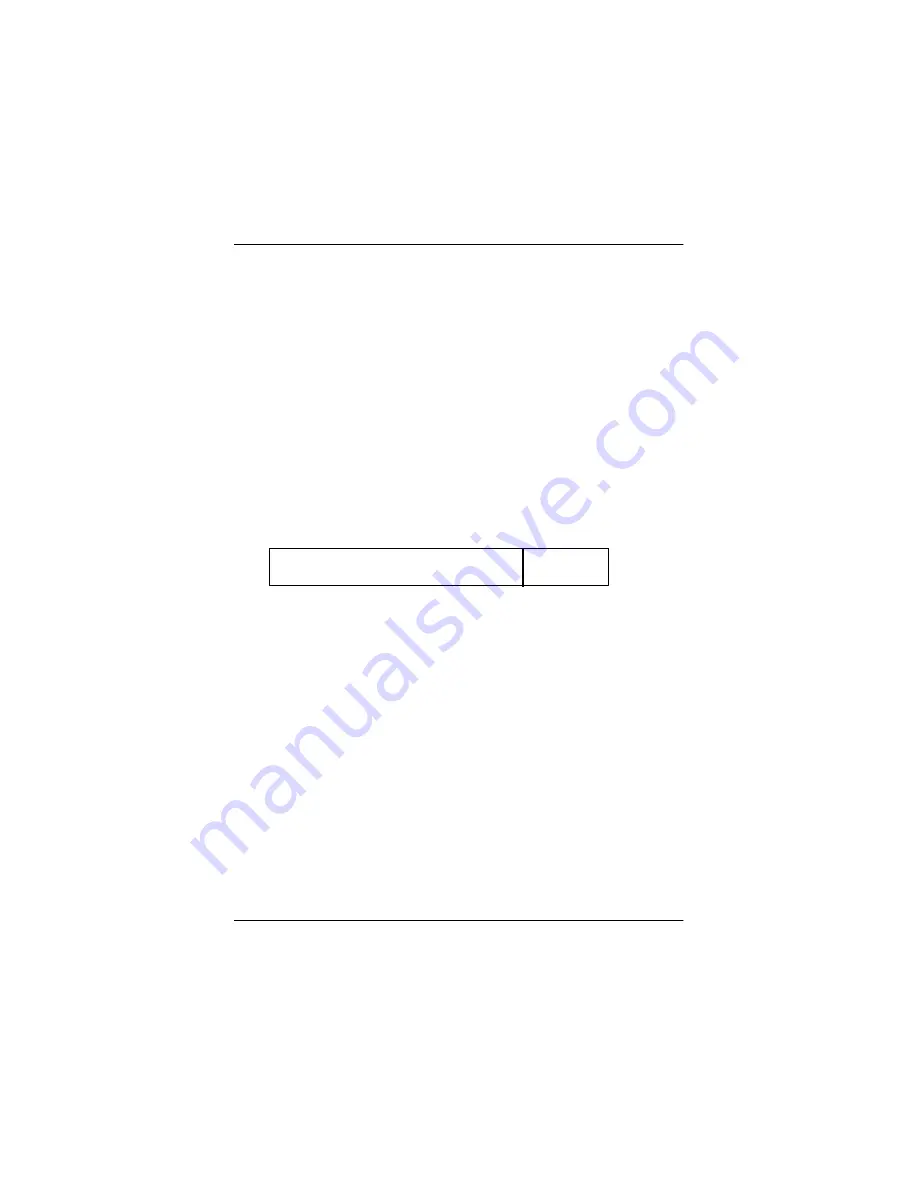
36
GS-ST000 Entry Storage Serv er
6-2: LCD Display Information (Display Mode)
LCD Screen displays the following information:
1) Host Name
2) System Date and Time
3) LAN IP Adress
4) FAN Speed
5) CPU Temperature
6) Hard Disk Space
7) Virtual Memory Capacity
8) Physical Memory Capacity
6-3: Using the LCD Panel (Setting Mode)
Once the server is running, the LCD console serves several purposes. Trough the
LCD console, you can:
1) Input Password to enter “Setting Mode”
2) Configure the LAN IP, Netmask, Gateway, and DNS settings
3) Welcome Message Setting
4) Display Time Setting (Default 2 sec)
5) Computer information menu: user can set the desired information whether to be shown or not.
6) System Time Setting
7) Change Password
8) Reboot System
9) Power Down System
10) Return to the “Display Mode”
Default Password
9999













































