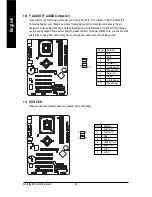- 21 -
Hardware Installation Process
English
5) IDE1/ IDE2 (IDE1/IDE2 Connector)
Please connect first harddisk to IDE1 and connect CDROM to IDE2. The red stripe of the ribbon cable
must be the same side with the Pin1.
6) FDD (Floppy Connector)
Please connect the floppy drive ribbon cables to FDD. It supports 360K,720K,1.2M,1.44M and
2.88Mbytes floppy disk types. The red stripe of the ribbon cable must be the same side with the Pin1.
1
34
2
33
IDE1
1
39
2
40
IDE2
Summary of Contents for GA-8I848P
Page 13: ...Introduction 9 English ...
Page 34: ... 30 GA 8I848P G Motherboard English ...
Page 88: ... 84 GA 8I848P G Motherboard English ...