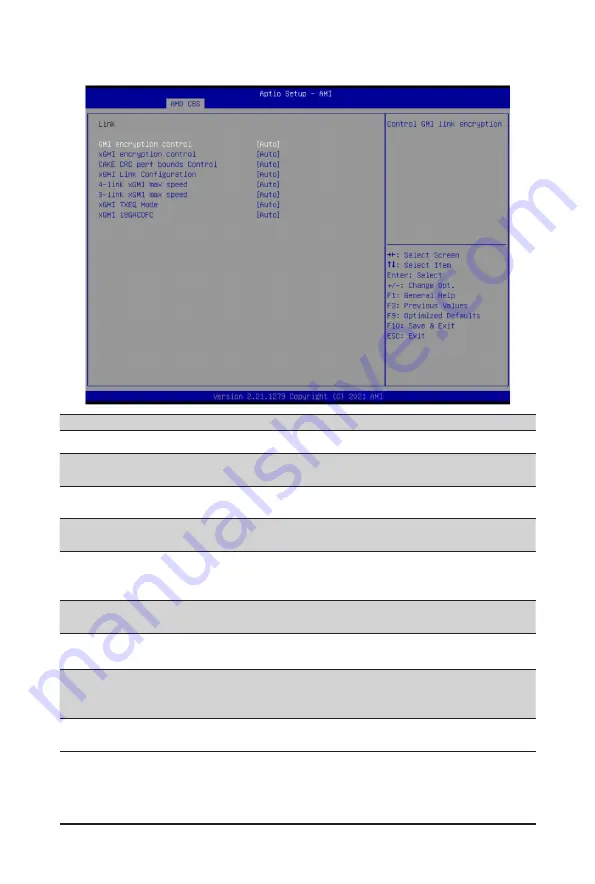
- 90 -
BIOS Setup
5-3-2-4 Link
Parameter
Description
Link
GMI encryption control
Enable/Disable GMI link encryption.
Options available: Auto, Enabled, Disabled. Default setting is
Auto
.
xGMI encryption control
Enable/Disable xGMI link encryption.
Options available: Auto, Enabled, Disabled. Default setting is
Auto
.
CAKE CRC perf bounds
Control
Options available: Auto, Manual. Default setting is
Auto
.
xGMI Link Configuration
Configures the number of xGMI2 links used on a multi-socket system.
Options available: Auto, 2 xGMI Links, 3 xGMI Links, 4 xGMI Links. Default
setting is
Auto
.
4-link xGMI max speed
Specifies the max speed of 4-link xGMI.
Default setting is
Auto
.
3-link xGMI max speed
Specifies the max speed of 3-link xGMI.
Default setting is
Auto
.
xGMI TXEQ Mode
Configures xGMI TXEQ/RX vetting Mode.
Options available: Auto, TXEQ_Disabled, TXEQ_Lane, TXEQ_Link,
TXEQ_RX_Vet. Default setting is
Auto
.
xGMI 18GACOFC
Configures xGMI 18GACOFC.
Options available: Auto, Enable, Disable. Default setting is
Auto
.
Summary of Contents for G492-ZL2
Page 1: ...G492 ZL2 HPC Server 4U DP SXM4 A100 8 GPU Server User Manual Rev 1 0 ...
Page 51: ...BIOS Setup 51 When Boot Mode Select is set to Legacy in the Boot Boot Mode Select section ...
Page 63: ...BIOS Setup 63 5 2 8 PCI Subsystem Settings ...
Page 74: ... 74 BIOS Setup 5 2 17 Intel R X710 Ethernet Controller ...
















































