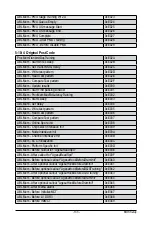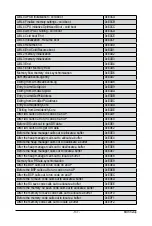BIOS Setup
- 124 -
Parameter
Description
Key Management
(continued)
Factory Key Provision
– Installs factory default Secure Boot keys after the platform resets and
the system is in Setup Mode.
– Options available: Disabled/Enabled. Default setting is Disabled.
Restore Factory Keys
– Installs factory default Secure Boot key databases. It will force the
system in User Mode.
– Options available: Yes/No.
Enroll Efi Image
– Press [Enter] to enroll SHA256 hash of the binary into Authorized
Signature Database (db).
Restore DB defaults
– Press [Enter] to restore DB variable to factory defaults.
– Options available: Yes/No.
Secure Boot variable
– Displays the current status of the variables used for secure boot.
Platform Key (PK)
– Displays the current status of the Platform Key (PK).
–
Press [Enter] to configure a new PK.
– Options available: Set Update.
Key Exchange Keys (KEK)
– Displays the current status of the Key Exchange Key Database (KEK).
–
Press [Enter] to configure a new KEK or load additional KEK from
storage devices.
– Options available: Set Update/Append.
Authorized Signatures (DB)
– Displays the current status of the Authorized Signature Database.
–
Press [Enter] to configure a new DB or load additional DB from storage
devices.
– Options available: Set Update/Append.
Forbidden Signatures (DBX)
– Displays the current status of the Forbidden Signature Database.
–
Press [Enter] to configure a new dbx or load additional dbx from
storage
devices.
– Options available: Set Update/Append.
Authorized TimeStamps (DBT)
– Displays the current status of the Authorized TimeStamps Database.
–
Press [Enter] to configure a new DBT or load additional DBT from
storage devices.
– Options available: Set Update/Append.
OsRecovery Signatures
– Displays the current status of the OsRecovery Signature Database.
–
Press [Enter] to configure a new OsRecovery Signature or load
additional OsRecovery Signature from storage devices.
– Options available: Set Update/Append.
Summary of Contents for G482-Z50
Page 1: ...G482 Z50 G482 Z51 AMD EPYCTM 7002 Series Processor Server User Manual Rev 1 0 ...
Page 16: ...Hardware Installation 16 1 3 System Block Diagram 1 3 1 G482 Z50 1 3 2 G482 Z51 ...
Page 30: ...System Hardware Installation 30 3 4 5 ...
Page 31: ... 31 System Hardware Installation 6 6 6 ...
Page 33: ... 33 System Hardware Installation 3 5 4 ...
Page 35: ... 35 System Hardware Installation 2 3 ...
Page 48: ...System Hardware Installation 48 4 ...
Page 54: ...System Hardware Installation 54 G482 Z51 1 2 3 2 1 3 Motherboard to 2 5 HDD Backplane Board ...
Page 80: ...BIOS Setup 80 5 2 13 SATA Configuration ...
Page 85: ... 85 BIOS Setup 5 2 18 Intel R I350 Gigabit Network Connection ...
Page 87: ... 87 BIOS Setup 5 2 19 VLAN Configuration ...
Page 91: ... 91 BIOS Setup 5 2 22 Intel R Ethernet Controller X550 ...