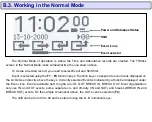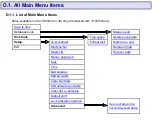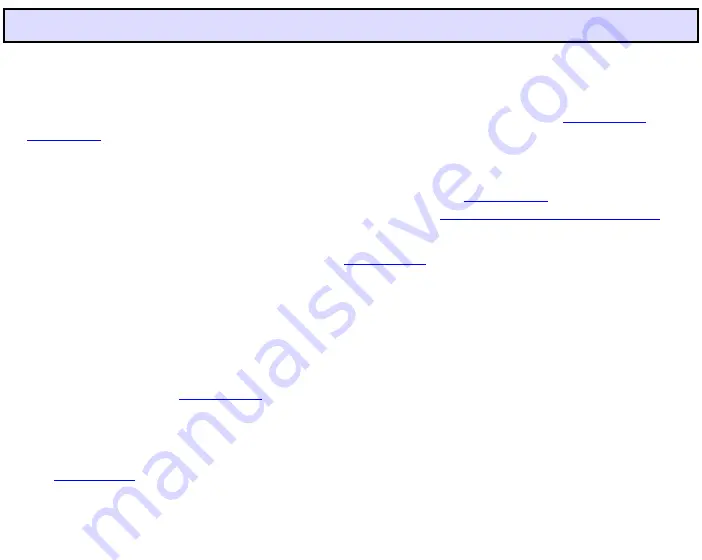
C.3. Speeding up User registration
A typical organization normally has fixed working hours with increased inflows and outflows of
employees at certain daytimes. Using a Time Recorder may create “registration jams” at peak periods, when
there is a large number of people to clock in or out. Decreasing a per user registration time as much as
possible may significantly alleviate the problem. In the TR40xx, this is done through
C.3.1. Using Default Event Table
Note: this Section provides the information on the usage of the
table. Table editing
techniques (i.e. how to add, edit and delete records are described in
Editing Bell and Default Event tables
).
User registration process consists of pressing desired Event key (IN, OUT, etc.) and reading the User
ID-card. Event entry can be automated through the
table. The table allows you to divide the
day into the
timezones
and define a default event for each timezone. Within a given timezone, the TR40xx
will automatically keep the default event key pre-selected so the majority of Users will not have to push any
key while registering. For example, you may program the TR40xx to pre-select the IN key between the hours
of 8a.m. and 10a.m when most employees are starting to work. Employees will only have to read their ID-
cards to register- there will be no need to push the IN key each time. Practice shows that the per-user
registration time can be significantly reduced this way (up to 60%).
Note: even with the
function enabled, it is still possible to register an alternative event.
“Irregular” User will need to press a desired Event key and read his/her ID-card within 10 seconds. The
TR40xx will register an event and return the Event selection to the default one after the User ID-card is read
or after a 10-second timeout. Next “regular” User will not have to select the default event manually.
table can contain up to 32 entries. Each entry is comprised of two fields: a beginning time
of the timezone (“Time”) and a default event for this timezone (“Event”).
Summary of Contents for TR4020
Page 72: ...72 Machine Number See Machine Number Programming Mode Menu Item ...
Page 74: ...74 Time See Time Programming Mode Menu Item ...
Page 75: ...75 Date See Date Programming Mode Menu Item ...
Page 77: ...77 Bell duration See Bell duration Programming Mode Menu Item ...
Page 78: ...78 Bell Table See Edit bell table Clear bell table Programming Mode Menu Items ...
Page 80: ...80 Default shift See Default shift Programming Mode Menu Item ...
Page 81: ...81 Lock activation duration See Lock activation duration Programming Mode Menu Item ...
Page 82: ...82 Internal reader prefix See Prefix to match Programming Mode Menu Item ...
Page 83: ...83 Internal reader extract from character See From character Programming Mode Menu Item ...
Page 85: ...85 External scanner prefix See Prefix to match Programming Mode Menu Item ...
Page 86: ...86 External scanner extract from character See From character Programming Mode Menu Item ...
Page 88: ...88 External scanner start character See Start character Programming Mode Menu Item ...
Page 89: ...89 External scanner end character See End character Programming Mode Menu Item ...
Page 90: ...90 External scanner baudrate See Baudrate Programming Mode Menu Item ...
Page 120: ...120 Initializing The System Reset is in progress Please wait for a while ...