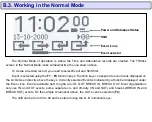C.1. Working in the Programming Mode
Programming Mode of operation is used to save the Terminal’s Time and Attendance data to the Floppy
Disk, manage the Time and Attendance database, and setup the TR40xx’s functioning parameters
(Settings).
C.1.1. Entering Programming Mode
For security reasons, access to the Programming Mode is protected by a
(optionally) a
(disabled by default). You have already set the
when you’ve
powered the TR40xx up for the first time
To enter the Programming Mode:
•
. If the Card you read is not a
, then the TR40xx will
simply register an event, i.e. process this card as a regular User ID-card. If this is a
, then the TR40xx will either…
o
Enter Programming Mode immediately- you will see the Main Menu (like the one
shown in
Navigating in Programming Mode
o
Ask you to input the
in case the password is set. Input correct
password and press
(
F4
)- the Terminal will enter the Programming Mode
or forget your
then you won’t be
able to enter the Programming Mode. The only solution in this situation is to
perform a
Summary of Contents for TR4020
Page 72: ...72 Machine Number See Machine Number Programming Mode Menu Item ...
Page 74: ...74 Time See Time Programming Mode Menu Item ...
Page 75: ...75 Date See Date Programming Mode Menu Item ...
Page 77: ...77 Bell duration See Bell duration Programming Mode Menu Item ...
Page 78: ...78 Bell Table See Edit bell table Clear bell table Programming Mode Menu Items ...
Page 80: ...80 Default shift See Default shift Programming Mode Menu Item ...
Page 81: ...81 Lock activation duration See Lock activation duration Programming Mode Menu Item ...
Page 82: ...82 Internal reader prefix See Prefix to match Programming Mode Menu Item ...
Page 83: ...83 Internal reader extract from character See From character Programming Mode Menu Item ...
Page 85: ...85 External scanner prefix See Prefix to match Programming Mode Menu Item ...
Page 86: ...86 External scanner extract from character See From character Programming Mode Menu Item ...
Page 88: ...88 External scanner start character See Start character Programming Mode Menu Item ...
Page 89: ...89 External scanner end character See End character Programming Mode Menu Item ...
Page 90: ...90 External scanner baudrate See Baudrate Programming Mode Menu Item ...
Page 120: ...120 Initializing The System Reset is in progress Please wait for a while ...