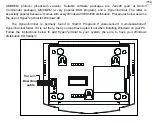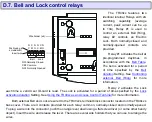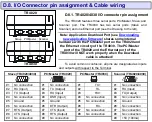D.4. Performing a System Reset
System Reset restores all TR40xx Settings to their default factory state but preserves the database
contents. System Reset is the only solution in case you loose the Master Card or forget the Master
Password; also when the TR000 displays any message that says “Machine is halted”.
To perform the System Reset:
•
Switch the TR40xx off
•
Press and hold INIT button with any sharp object (location shown on Figure above)
•
Switch the TR40xx back on and wait till the TR40xx beeps and displays
“Please, wait…”
•
Release the button and wait for
“Machine has been reset. You may now switch it off”
•
Switch the TR40xx off and then back on again. See
Powering up for the first time
steps.
INIT button
Summary of Contents for TR4020
Page 72: ...72 Machine Number See Machine Number Programming Mode Menu Item ...
Page 74: ...74 Time See Time Programming Mode Menu Item ...
Page 75: ...75 Date See Date Programming Mode Menu Item ...
Page 77: ...77 Bell duration See Bell duration Programming Mode Menu Item ...
Page 78: ...78 Bell Table See Edit bell table Clear bell table Programming Mode Menu Items ...
Page 80: ...80 Default shift See Default shift Programming Mode Menu Item ...
Page 81: ...81 Lock activation duration See Lock activation duration Programming Mode Menu Item ...
Page 82: ...82 Internal reader prefix See Prefix to match Programming Mode Menu Item ...
Page 83: ...83 Internal reader extract from character See From character Programming Mode Menu Item ...
Page 85: ...85 External scanner prefix See Prefix to match Programming Mode Menu Item ...
Page 86: ...86 External scanner extract from character See From character Programming Mode Menu Item ...
Page 88: ...88 External scanner start character See Start character Programming Mode Menu Item ...
Page 89: ...89 External scanner end character See End character Programming Mode Menu Item ...
Page 90: ...90 External scanner baudrate See Baudrate Programming Mode Menu Item ...
Page 120: ...120 Initializing The System Reset is in progress Please wait for a while ...