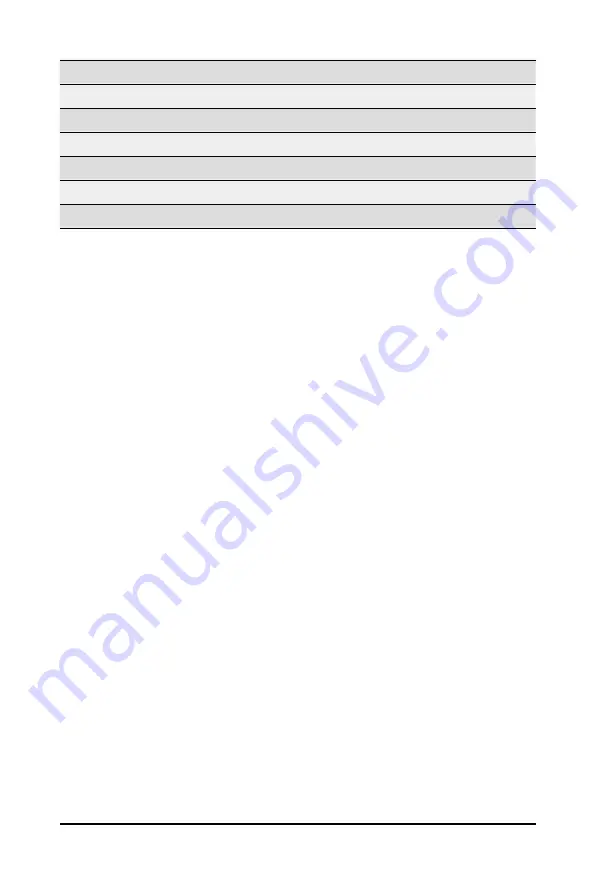
- 55 -
BIOS Setup
Parameter
Description
Memory Frequency
(Note2)
Displays the frequency information of the installed memory.
Onboard LAN Information
LAN1 MAC Address
(Note3)
Displays LAN MAC address information.
LAN2 MAC Address
(Note3)
Displays LAN MAC address information.
System Date
Sets the date following the weekday-month-day-year format.
System Time
Sets the system time following the hour-minute-second format.
(Note2) This section will display capacity and frequency information of the memory that the customer has
installed.
(Note3) The number of LAN ports listed will depend on the motherboard / system model.
Summary of Contents for R282-3C2
Page 1: ...R282 3C2 3rd Gen Intel Xeon Scalable DP Server System 2U 12 Bay Gen4 NVMe User Manual Rev 1 0 ...
Page 9: ... 9 5 8 1 PEI Beep Codes 111 5 8 2 DXE Beep Codes 111 ...
Page 10: ... 10 This page intentionally left blank ...
Page 24: ...Hardware Installation 24 This page intentionally left blank ...
Page 29: ... 29 Hardware Installation 5 1 3 2 4 6 4 3 ...
Page 41: ... 41 Hardware Installation NVMe Cable USB Cable ...
Page 42: ...Hardware Installation 42 B P Cable F P Cable ...
Page 43: ... 43 Hardware Installation HDD BP Power HDD BP Signal ...
Page 44: ...Hardware Installation 44 This page intentionally left blank ...
Page 50: ...Hardware Installation 50 This page intentionally left blank ...
Page 71: ... 71 BIOS Setup 5 2 12 Intel R i350 Gigabit Network Connection ...
Page 76: ...BIOS Setup 76 5 3 1 Processor Configuration ...
Page 112: ...BIOS Setup 112 This page intentionally left blank ...
















































