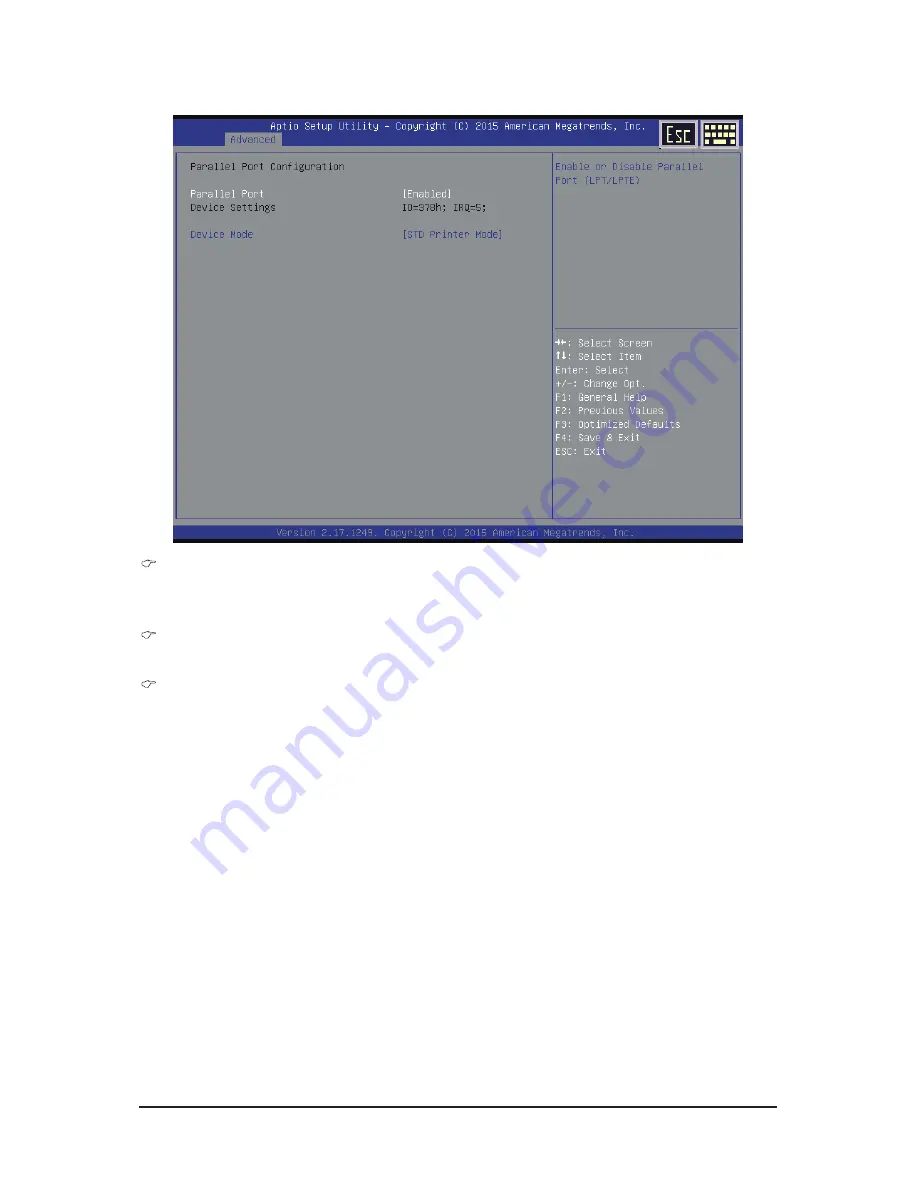
- 31 -
BIOS Setup
2-2-1-2 Parallel Port Configuration
Parallel Port
When enabled allows you to configure the parallel settings.
Options available: Enabled/Disabled. Default setting is
Enabled
.
Device Settings
Display the specified Parallel port base I/O addressand IRQ.
Device Mode
Configure parallel port mode.
STD Printer Mode: Similar to Standard Parallet Port mode, but STD Printer Mode only provides one
direction data flow communication.
Standard Parallet Port mode (SPP): SPP stands for Standard Parallet Port. Differ from Standard (STD)
Printer Mode is this mode provides bi-direction data flow communication. Set this item to SPP Mode,
system will transfer protocol for the parallel port. It works all parallel devices.
EPP Mode: Enhanced Parallel Port using existing parallel port signals to provide a asymmetric bidirec-
tional communication. It's offering transfer rates of up tp 2MB/s.
ECP Mode: The Extended Capabilities Port transfer mode uses DMA protocol to achieve data transfer
rates of up tp 2MB/s and provides symmetric bidirectional communication.
EPP -1.9 and SPP Mode: Enable EPP 1.9 and SPP Mode.
EPP -1.7 and SPP Mode: Enable EPP 1.7 and SPP Mode.
ECP and EPP 1.9 Mode: Enable ECP and EPP 1.9 Mode.
ECP and EPP 1.7 Mode: Enable ECP and ECP 1.7 Mode.
Options available: STD Printer Mode/SPP Mode/EPP 1.9 and SPP Mode/EPP 1.7 and SPP Mode/
ECP Mode/ECP and EPP 1.9 Mode/ECP and EPP 1.7 Mode.
Default setting is
STD Printer Mode
.














































