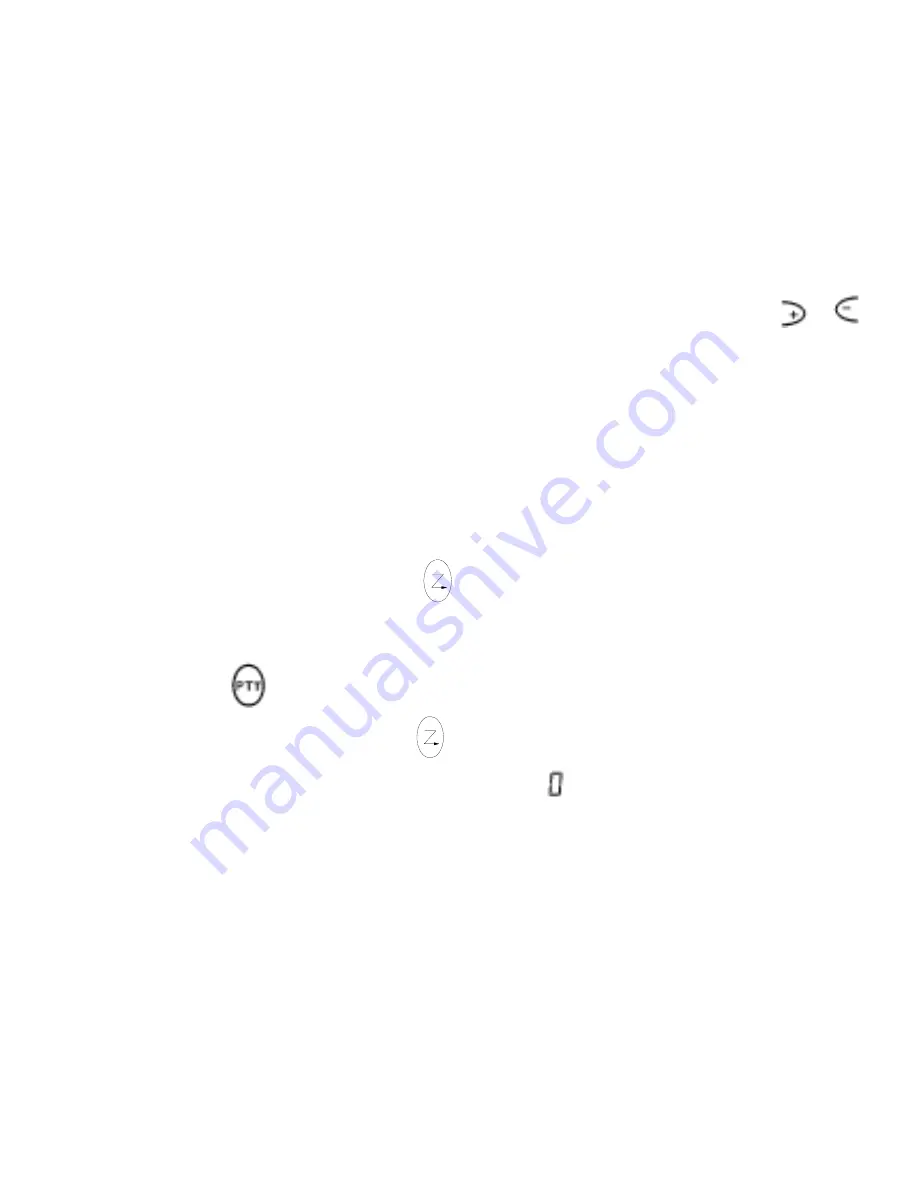
You can set a different code for each channel using this procedure. Press and hold
or
to
scroll through the Interference Code rapidly so you can quickly reach the code you want.
Note:
You must set the Interference Eliminator Code to 0 on a radio that uses Interference
Eliminator Codes to communicate with radios that do not have Interference Eliminator Codes.
Select 0 for “no tone, no code”
Scanning Channels
Use scanning to monitor channels and codes for transmissions or to find someone in your group
who has accidentally changed channels.
To start scanning, briefly press and release
. The scan indicator displays “Z” and the radio
begins to scroll through the channel and Interference Eliminator Code combinations. When the
radio detects channel activity, it stops scanning and you can hear the transmission. To
respond to
the transmission, press
or PTT Boost
within five seconds.
To stop scanning, briefly press and release
.
Note:
If your radio’s interference Eliminator Code is set to while scanning, the radio checks for
activity on each channel regardless of the code used on the channel. If your radio’s Interference
12
Summary of Contents for L1010
Page 1: ...1 L1010 User Manual...











































