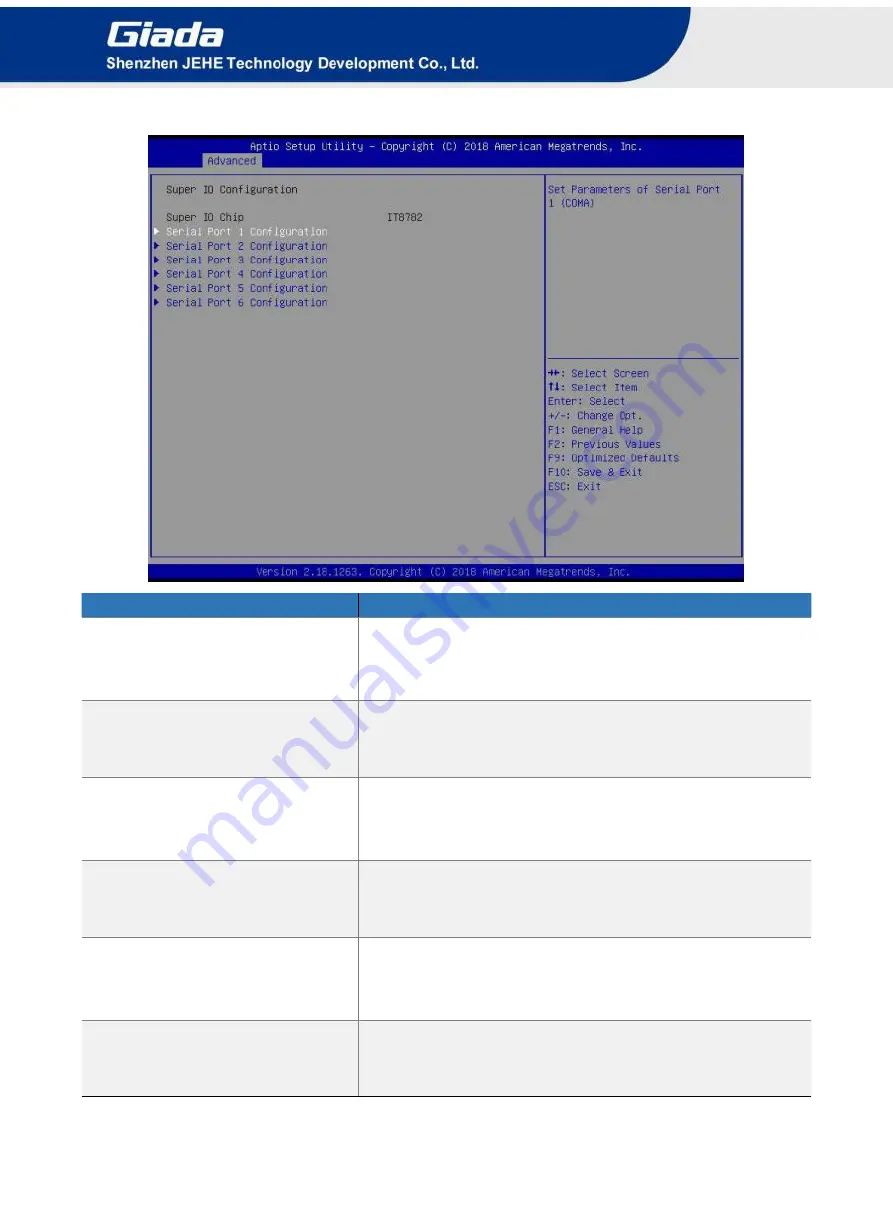
- 21 -
4.2.4 Super IO Configuration
Super IO Configuration
Description
Serial Port 1 Configuration
This item can be used to set the Serial Port 1 after entering the
Serial Port 1 Configuration. It can be set according to user's
needs.
Serial Port 2 Configuration
This item can be used to set the Serial Port 2 after entering the
Serial Port 2 Configuration. It can be set according to user's
needs.
Serial Port 3 Configuration
This item can be used to set the Serial Port 3 after entering the
Serial Port 3 Configuration. It can be set according to user's
needs.
Serial Port 4 Configuration
This item can be used to set the Serial Port 4 after entering the
Serial Port 4 Configuration. It can be set according to user's
needs.
Serial Port 5 Configuration
This item can be used to set the Serial Port 5 after entering the
Serial Port 5 Configuration. It can be set according to user's
needs.
Serial Port 6 Configuration
This item can be used to set the Serial Port 6 after entering the
Serial Port 6 Configuration. It can be set according to user's
needs.






























