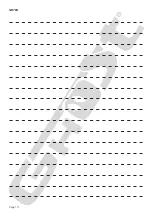Page 14
WARNING! Before carrying out any operations with the unit,
carefully read this instruction manual and keep it with cure
for future reference. It contains important about the installation,
usage and maintenance of the unit.
SAFETY
G
eneral
i
nsTruCTion
•
The products referred to in this manual conform to the European Community Directives and are there-fore marked with
CE:.
•
The unit is supplied with hazardous network voltage (230V~). Leave servicing to skilled personnel only. Never make any
modifications on the unit not described in this instruction manual, otherwise you will risk an electric shock.
•
Connection must be made to a power supply system fitted with efficient earthing (Class I appliance ac-cording to standard
EN 60598-1 ). It is, moreover, recommended to protect the supply lines of the units from indirect contact and/or shorting
to earth by using appropriately sized residual current devices.
•
The connection to the main network of electric distribution must be carried out by a qualified electrical installer. Check that
the main frequency and voltage correspond to those for which the unit is designed as given on the electrical data label.
•
Never use the fixture under the following conditions:
- in places wet;
- in places subject to vibrations or bumps;
- in places with an ambient temperature of over 40° C.
•
Make certain that no inflammable liquids, water or metal objects enter the fixture.
•
Do not dismantle or modify the fixture.
•
All work must always be carried out by qualified technical personnel. Contact the nearest sales point for an inspection or
contact the manufacturer directly.
•
If the unit is to be put out of operation definitively, take it to a local recycling plant for a disposal which is not harmful to
the environment.
W
arninGs
and
insTallaTion
preCauTions
•
Never let the power cord come into contact with other cables! Handle the power cord and all connections with the mains with
particular caution!
•
Never modify, bend, mechanically strain, put pressure on, pull or heat up the power cord.
•
Never strain the cable. There must always be sufficient cable going to the device. Otherwise, the cable will be damaged, which
can cause serious damage.
•
Never remove warning or informative labels from the unit.
•
Never use anything to cover the ground contact.
•
Never lift the device holding it by the projector-head, as the mechanics may be damaged
•
Do not shake the device. Avoid brute force when installing or operating the device.
•
Only operate the device after having checked if the housing is firmly closed and all screws are tightly fastened.
•
Only operate the device after having familiarized with its functions.
•
Avoid flames and do not put close to flammable liquids or gases.
•
Always allow a free air space of at least 0.8 m around the unit for ventilation.
•
Always disconnect power from the mains, when device is not used or before cleaning! Only handle the power cord holding it by the plug.
Never pull out the plug by tugging the power cord.
•
Make sure that the device is not exposed to extreme heat or dust.
•
Make sure that the available voltage is not higher than stated on the rear panel.
•
Make sure that the power cord is never crimped or damaged. Check the device and the power cord from time to time.
•
Make sure that the core diameter of extension cords and power cords is sufficient for the required power consumption of the
device.
•
Always hold the device by the transport handles.
•
Never place any material over the LEDs or lens.
•
Never look directly into the light source.
•
Never leave any cables lying around.
•
Never use the device during thunderstorms, unplug the device immediately.
•
Never leave various parts of the packaging (plastic bags, polystyrene foam, nails, etc within children’s reach, as they potential
sources of danger.
•
Do not insert objects into air vents.
•
Do not open the device and do not modify the device.
•
Do not connect this device to a dimmer pack.
•
Do not switch the device on and off in short intervals, as this will reduce the device’s life.
•
Do not touch the device’s housing bare-handed during its operation (housing becomes very hot). Allow the device to cool for at
least 5 minutes before handling.
•
If the lens or LEDs are obviously damaged, they need to be replaced to prevent their functions from being impaired, due to
cracks or deep scratches.
•
If the external cable is damaged, it has to be replaced by a qualified technician.
•
If device was dropped or struck, disconnect mains power supply immediately. Have a qualified engineer inspect for safety before
operating.
•
If the device has been exposed to drastic temperature fluctuation (e.g. after transportation), do not switch it on immediately.
The arising condensation water might damage your device. Leave the device switched off until it has reached room temperature.
•
If your device fails to work properly, discontinue the use immediately. Pack the unit securely (preferably in the original packing mate
-
rial), and return it to your dealer for service.
•
For adult use only. The device must be installed beyond the reach of children. Never leave the unit running unattended.
•
Never attempt to bypass the thermostatic switch or fuses.
•
For replacement use fuses of same type and rating only.
•
This device is heavy. When handling, use a two-person lift to prevent injury.
•
The user is responsible for correct positioning and operating of the device. The manufacturer will not accept liability for damages caused by the
misuse or incorrect installation of this device.
•
This device falls under protection class I. Therefore it is essential to connect the yellow/green conductor to earth.
•
Repairs, servicing and electric connection must be carried out by a qualified technician.
Rigging
This device is heavy. When handling, use a two-person lift to prevent injury.
Please follow the European and national guidelines concerning rigging, trussing and all other safety issues.
Summary of Contents for lumy
Page 1: ...MANUEL MANUAL Page 2 Page 13 ...
Page 10: ...Page 10 NOTES ...
Page 11: ...NOTES ...
Page 13: ......
Page 22: ...NOTES ...
Page 23: ...NOTES ...