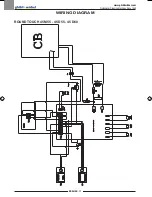www.ghibliwirbel.com
Professional Cleaning Machines Since 1968
ENGLISH
- 20
TROUBLESHOOTING
PROBLEM
CAUSE
SOLUTION
By pressing the button (45)
“
” ithe display does not
turn on.
Low battery.
Main fuse blown.
The battery’s plug is still lo-
cated in the charger’s outlet.
Check that the battery is
charged.
Replace the main 5A or 80A fuse.
Place the plug correctly.
The brush does not rotate.
Function card damaged.
Display card damaged.
Brush motor damaged.
Brush button not pressed.
Replace.
Replace.
Replace.
Press the relative button.
Aspirator does not work.
Function card damaged.
Display card damaged.
Intake motor damaged.
Aspirator button not pressed.
Recovery tank full.
Blocked suction filter.
Replace.
Replace.
Replace.
Press the button.
Empty, wash and clean the
tank and the probes.
Clean the filter.
No chemical product comes
out.
Function deactivated.
Empty tank.
Hose clogged.
Pump failure.
Flowmeter failure.
Control unit failure.
Activate the function.
Replace.
Clean the tubes.
Replace.
Replace.
Replace.
The machine does not dry
well, leaving traces of water
on the floor.
Suction motor defective.
Aspiration tube blocked.
Dirty wiper.
Recovery tank full.
Dirty water filter clogged.
Squeegee rubber blades
worn.
Replace the motor.
Check and if necessary
clean the aspiration tube that
connects the squeegee to
the recovery tank.
Clean the wiper.
Empty the recovery tank.
Clean the filter.
Replace or turn over the
squeegee rubber blades.
PROBLEM
CAUSE
SOLUTION
No water comes out.
Tank empty.
Defective card.
Solenoid valve enabling
switch not pressed.
Tap turned off.
Filter blocked.
Solenoid valve does not
work.
Fill the tank.
Replace.
Press the switch.
Open the tap
Clean the filter.
Call the technical support
service.
Insufficient floor cleaning.
Unsuitable brushes or deter-
gent.
Brush worn.
Use brushes or detergents
which are suitable for the
type of floor or dirt to be
cleaned.
Replace the brush.
The brush does not rotate.
Aspirator does not work.
No water comes out.
Defective sensor.
Replace.
MAN_ROUND45TOUCHECO_ed_02-2018_49026000.indd 20
28/02/18 11:38
Summary of Contents for Round 45 Touch 45D55
Page 4: ......
Page 6: ......
Page 30: ...www ghibliwirbel com Professional Cleaning Machines Since 1968 ENGLISH 24...
Page 31: ......