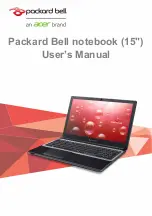Operating Your Computer
2-17
To remove a disc, hold the disc by its outer edge and lift it up from the
tray.
5.
Gently push the tray back into the drive.
6.
Close the cover. Make sure the latch is engaged and slide the lock
upward to the locked position ( ) completely, not revealing the
underneath red part.
Correct
Incorrect (revealing red part)
NOTE:
In the unlikely event that you are unable to release the drive tray by
pressing the eject button, you can manually release the disc. (See “Optical
Drive Problems” in Chapter 8.)
Summary of Contents for 320GOBI3
Page 1: ...Rugged Mobile Computing Solutions B320 USER S MANUAL ...
Page 82: ......
Page 100: ......