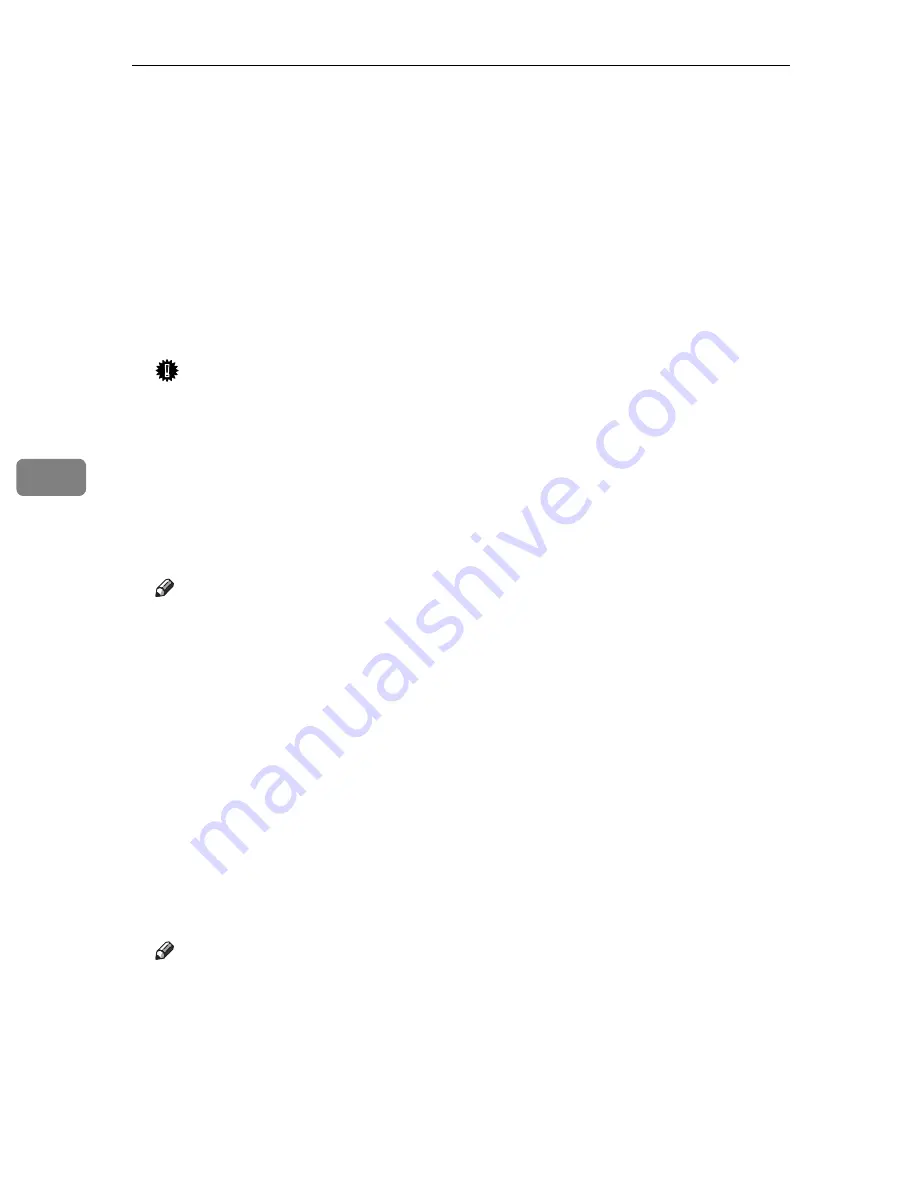
Using the Operation Panel
96
5
❖
5. Energy Saver
You can select after how many minutes the printer should enter the Energy
Saver mode if no operation is performed. The Energy Saver mode reduces
electric power consumption.
• Off
• 5min
• 15min
• 30min
• 45min
•
60min
Important
❒
After the printer enters Energy Saver mode, it takes some time to warm up
again when print data is received.
❖
6. Energy Level
You can select the Energy Saver mode level. “Level 1” is the default setting
and saves more power consumption than ”Level 2”.
•
Level 1
• Level 2
Note
❒
“Level 1” takes about six minutes to return to the ready condition.
❒
“Level 2” takes about one minute to return to the ready condition.
❖
7. PDL Sensing
You can set whether or not the printer will automatically switch the printer
language to the appropriate one for the print jobs.
•
Auto
• Manual
❖
8. Transfer
You can select the data transfer speed of the parallel interface. If you are hav-
ing trouble with data transfers, try changing this setting to “Normal”.
•
Hi-speed
• Normal
Note
❒
This setting is effective only for "Parallel 1".
❖
9. Parallel 1
You can select the parallel interface timing setting. Normally it is not neces-
sary to change this setting.
• ACK Inside
•
ACK Outside
• STB Down
Summary of Contents for C7006dw
Page 1: ...Operating Instructions Printer Reference...
Page 12: ...x...
Page 32: ...Setting Up the Printer Driver and Canceling a Print Job 20 2...
Page 48: ...Paper and Other Media 36 3...
Page 94: ...Troubleshooting 82 4...
Page 126: ...Using the Operation Panel 114 5...
Page 142: ...130 UE USA G048...
Page 144: ...S1383 UE USA G048 8627 Type for Savin SLP624s SLP624d C7006d C7006dw SAVIN CORPORATION...
















































