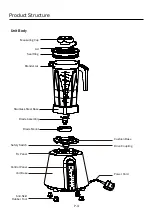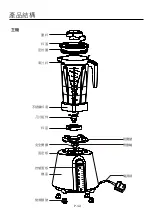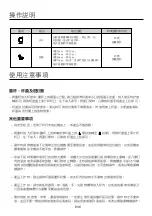操作說明
P.15
智能快速程式鍵
在待機狀態下,觸摸任意一個智能快速程式鍵,相對應的智能快速鍵燈閃爍,在5s內再觸摸 鍵後,
產品就運轉相應的智能快速程式鍵功能工作。智能快捷觸摸鍵工作完成後,自動返回到待機模式。
圖示 程式
程式描述 時間顯示屏內容
濃湯
醬汁
荳漿
堅果
時間
倒數顯示
時間
倒數顯示
時間
倒數顯示
時間
倒數顯示
為5秒內加速至7檔,5~10秒加速至 H 檔
且固定在最高速,運行8分鍾
每次啟動都用軟啟動
以8檔啟動運轉2秒,接著停止1秒,反復
此動作5次,接著加速至H檔並運轉45
秒,全部行程共1分鐘
每次啟動都用軟啟動
五秒內加速至5檔,並在5檔位持續運轉25
秒;接者加速至8檔並運轉30秒;最後加
速至H檔並運轉至結束,共6分鐘
每次啟動都用軟啟動
以5檔運轉5秒,接著以8檔運轉2秒,停止
1秒,反復此動作10次。全部行程共35秒
每次啟動都用軟啟動
觸摸檔位任意一個 ,此時,被觸摸鍵 以下的燈光全亮閃爍,間隔閃爍0.5秒鐘,停止0.5秒,
再觸摸 , 長亮白燈,產品開始按相對應的檔位工作,相對應的 以下長亮白燈,(例如:產
品按8檔運行中,則1-8檔的 全亮白燈),其它速度鍵燈光半亮,數碼管從“00:01”秒開始計時,
欲停止時,觸摸 鍵,停止工作, 鍵紅燈以1Hz頻率閃爍,產品進入待機模式;產品運行上限時間
為10分鐘,超過10分鐘後,(數碼管時間顯示:10.00),產品自動停止進入待機模式。每成功觸摸
一次按鍵發出蜂鳴一聲。
間歇運轉鍵
鍵為手動點動觸摸鍵,在待機或工作模式下,觸摸 一次,燈光閃爍,間隔閃爍0.5秒鐘,停止
0.5秒,產品不工作,5s內再次長按 ,產品開始啟動,馬達以H檔工作,產品開始工作的同時,數
碼管開始計時從“00:01”秒開始,用戶鬆開手後停止工作, 鍵燈光閃爍,數碼管停止計時,停止
後5秒內無操作,產品自動轉換到待機模式。數碼管最大顯示時間到10:00後,產品自動進入待機狀
態。每成功觸摸一次按鍵發出蜂鳴一聲。
Summary of Contents for PRO-12S
Page 10: ...14 12 16 17 18 19 11...
Page 11: ...P 11 1 2 3 4 5 6 7 8 9 10 11 12 13 14 15 16 17 18 45 19 20...
Page 12: ...P 12...
Page 13: ...P 13...
Page 14: ...P 14 0 5 1 00 00 3 0 5 1Hz 1 H 1 5 H 9 8 7 6 5 4 3 2 1...
Page 16: ...P 16 8 H 2 30 H 30sec 2sec 6 10sec 2sec H 60sec 2sec 6 10sec 1 56 45...
Page 17: ...P 17 2 10 3 1 750ml 1 2 1 56 2 1 3 2 3...
Page 18: ...P 18 www germanpool com PRO 12S 220 240V 50 60Hz 1 680 W H 525 mm W 246 mm D 275 mm...