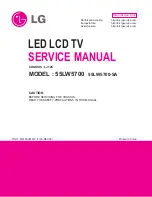Monitor Installation
OWNER'S MANUAL
18
3
1. Shown as left, carefully place the monitor screen side
down on a cushioned surface that will protect the
monitor and screen from damage.
2. Insert the monitor brackets on the monitor shown as
left. Install the 4 bolts securely, in the back of the
monitor in the holes provided. Be sure the bracket
hooks are at the top side of the monitor. (for 42" PDP)
4
1. Two people who are capable of lifting the weight of the
monitor should do the following :
Carefully lift up the monitor and place it in position on
the wall mounting bracket securely shown as by arrow
Push the bottom of the monitor toward the wall as
shown in arrow2. so that the monitor will “click” into
position onto the wall mounting bracket.
2. Wall mounting bracket and monitor bracket should
combine together by bolt shown as left.
3. Caution : Be sure to lift a monitor/speakers assembly
by the monitor only, do not lift using only the speakers.
4. When separate the monitor, follow shown as below “A”.
“A”